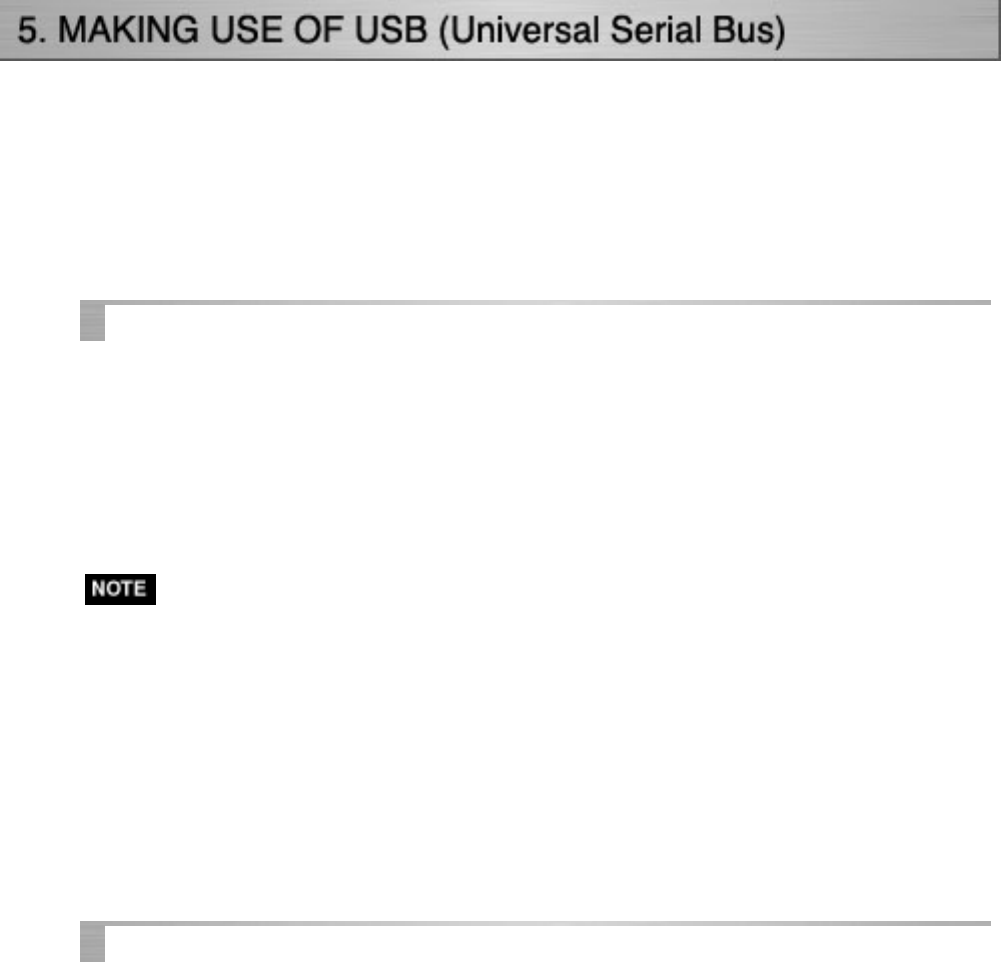
This monitor provides a hub which supports the USB standard. When connecting to a
USB compliant PC or another hub, the monitor functions as a hub which the USB
compliant peripherals can be easily connected.
Required System Environment
* PC equipped with USB ports or another USB hub connected to the USB
compliant PC
* Windows 98/2000/XP//Mac OS 8.5.1 or later
* EIZO USB Cable (MD-C93, enclosed)
* The USB hub function may not work properly depending on the PC, OS or
peripherals. Please consult the manufacturer of each device about the USB
support.
* Using the USB Rev . 2.0 compatible PC or peripherals is recommended.
* When the monitor is not on, the peripherals connected to the downstream ports
will not operate.
* Even if the monitor is in a power saving mode, the devices connected to the
monitor's USB ports (both the upstream and the downstream) will function.
* The followings are procedures for the Windows 98/Me/2000/XP and Mac OS.
Connecting to the HUB USB
1.Connect the monitor to the PC with the signal cable first, then turn
on the PC.


















