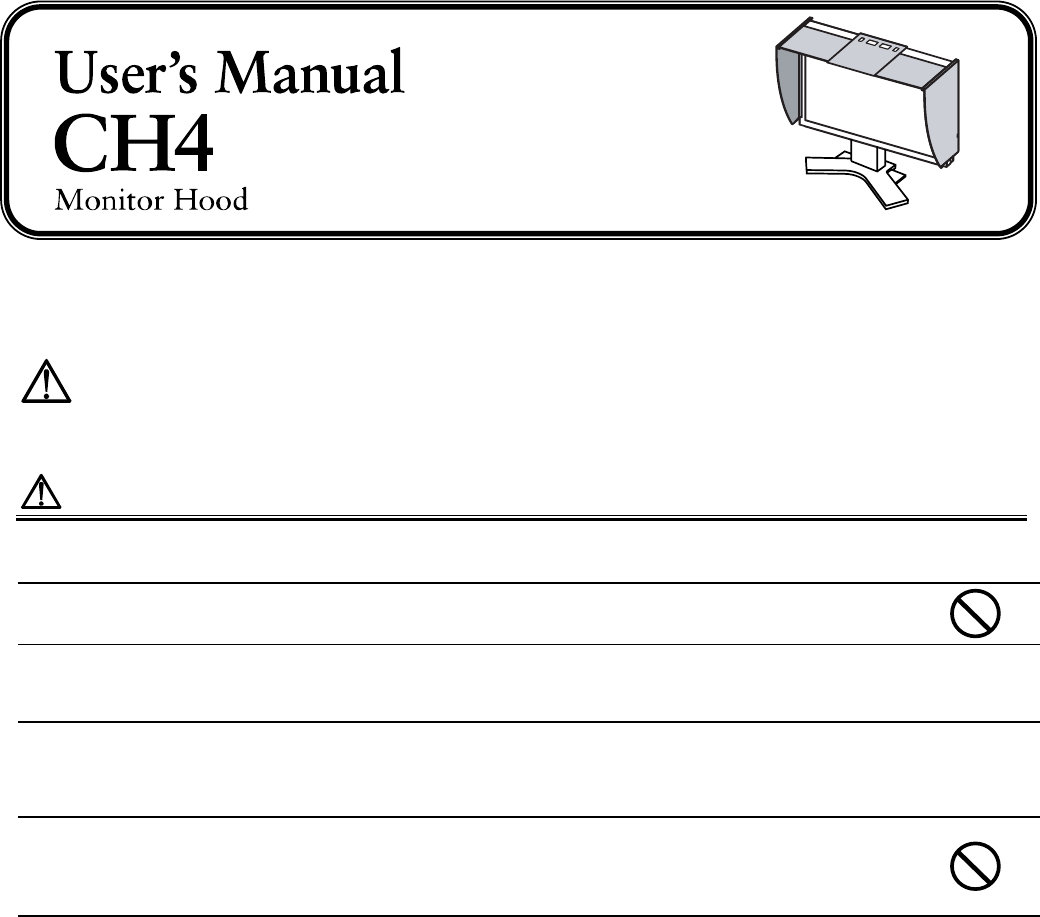
Thank you very much for choosing an EIZO product.
Please read this User’s Manual carefully to familiarize you with safe and effective usage procedures.
Please retain this manual for future reference.
PRECAUTIONS
To ensure personal safety and proper maintenance, please read this section.
CAUTION
Do not carry the monitor with the hood attached.
While carrying the monitor, the hood may fall or slip off, which may result in injury or equipment damage.
Do not place any objects on the hood.
If the hood falls or slips off or the monitor falls over, it may result in injury or equipment damage.
Attach only to specified EIZO LCD monitors.
Attach only to specified EIZO LCD monitors. Attaching to other monitors may cause the hood to drop, which ma
y
result in injury or equipment damage. For the specified monitors, please visit our website at http://www.eizo.com.
Close the open/close cover until it contacts the stopper.
If the cover is not closed properly, the ventilation slots on the monitor will be covered and
p
ro
p
er airflow will be
prevented. This may cause overheating inside the monitor and ma
y
result in fire, electric shock, or e
q
ui
p
ment
damage.
When attaching the hood to the 22.0-inch monitor with EZ-UP stand, do not attach the hood and i·Sound
(optional speaker) at the same time.
It ma
y
cause fallin
g
of the monitor, and ma
y
result in in
j
ur
y
or e
q
ui
p
ment dama
g
e because the total wei
g
ht exceeds
the supportable weight of the stand.









