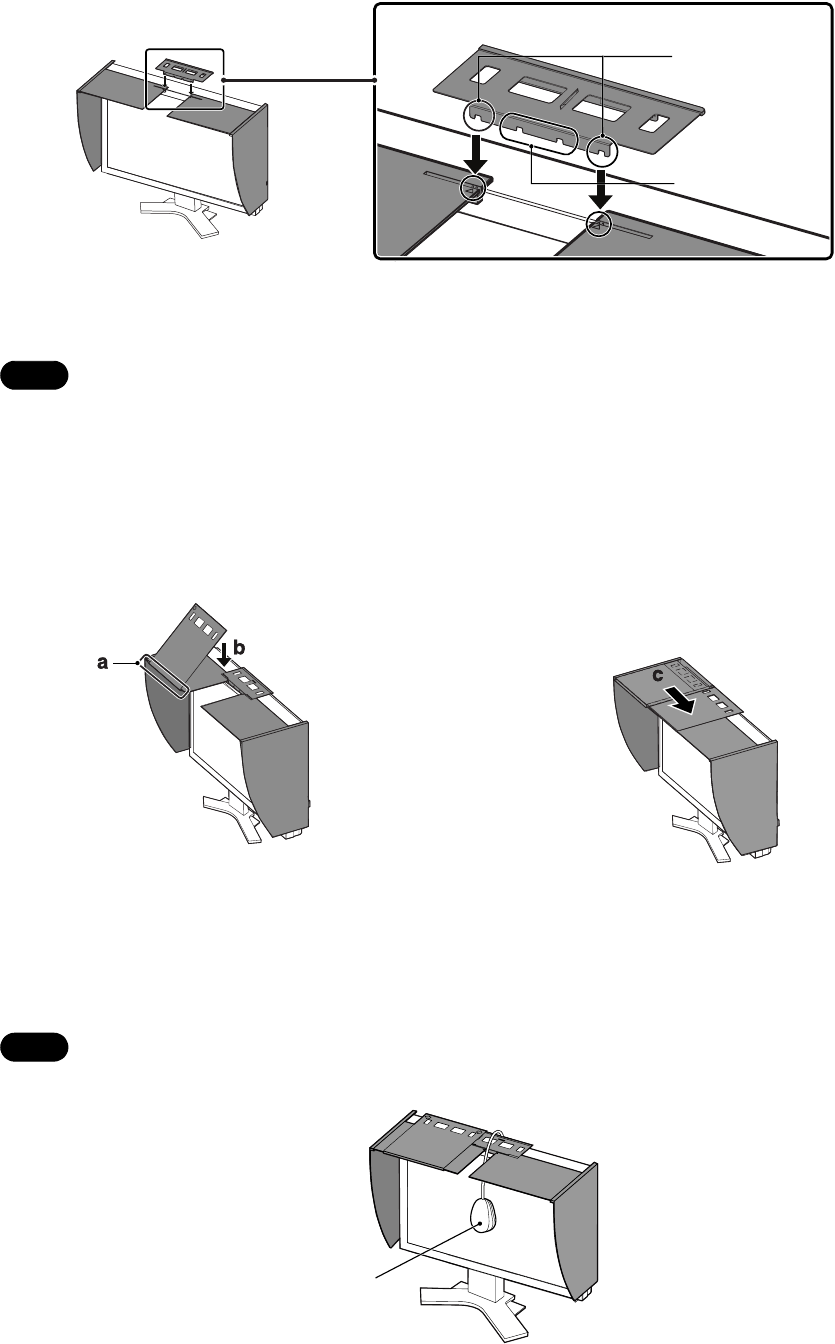
4. Attach the left and right hoods to the monitor with the metal fitting.
(1) Check the locations of the depressions in the fitting.
(2) Insert the fitting into the left and right hoods by aligning those depressions with the projections (▲) in the
grooves on the right and left hoods.
For 24.1” monitors
For 22.0” monitors
5. Attach the open/close cover to the left hood.
NOTE
Do not attach the open/close cover to the right hood. Doing so prevents the cover from closing.
(1) Place the open/close cover on the top of the left hood (without contacting the metal fitting) from front (a) to
back (b).
(2) Slide the open/close cover to the right (c) until it contacts the stopper on the metal fitting.
4 holes of metal fitting and open/close cover come to the same position.
(2)
(1)
Calibration
_____________________________________________________
When performing calibration, slide the open/close cover to the left in order to attach the sensor.
NOTE
The open/close cover does not slide onto the right cover.
Sensor









