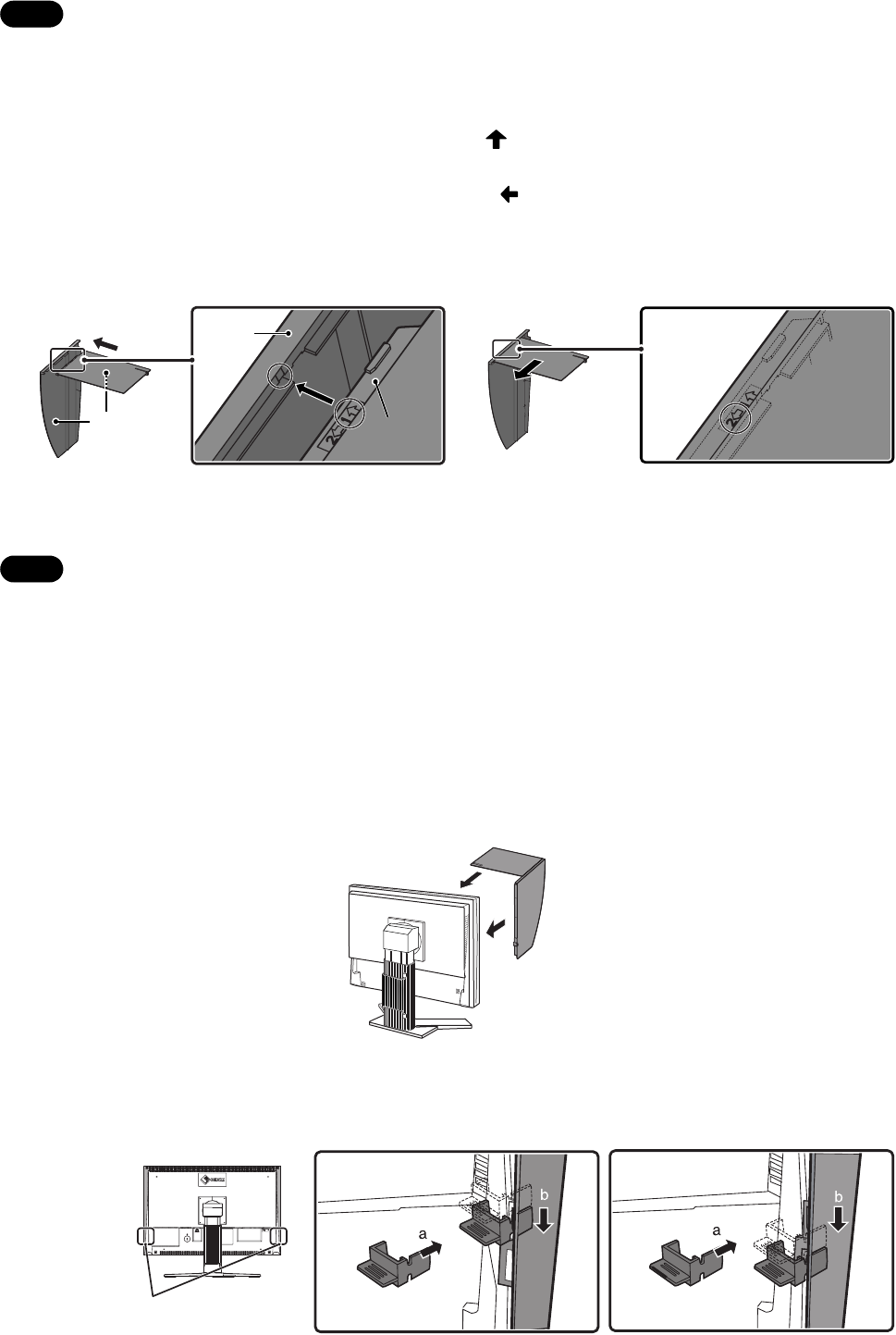
2. Assemble the left and right hoods.
NOTE
Assemble the hoods in the direction of the arrows marked on the insertions on the top covers of the right and left
hoods.
(1) Hold the left hood's left and top covers with the sides with the anti-reflective sheet facing inward.
(2) Connect the top and left covers by aligning the arrow (1 ) on the top cover's insertion with the two lines
on the left cover's insertion slot.
(3) Slide the top cover in the direction shown by the arrow (2 ).
Assembly of the left hood is complete.
(4) Assemble the right hood in the same way.
(3)
(1) (2)
I
nsert
i
on
slot
Anti-reflective
sheet
Insertion
3. Attach the left and right hoods to the monitor.
NOTE
Be sure to install the second hood only after the other hood is firmly attached with hook.
When attaching the hood to the 22.0-inch monitor with EZ-UP stand, note the following points:
- The height of the hood is about 16 mm longer than the one of 22-inch monitor, so that with tilting at the lowest
lifting position the hood may hit the desk on which the monitor is installed.
- When attaching the hood and i·Sound (optional speaker) at the same time, the total weight exceeds the
supportable weight of the stand. Before attaching the hood, remove i·Sound from the monitor.
(1) Attach the top side of the left hood to the monitor first and then securely fit the left side of the hood in order
to fix the hood to the monitor.
(2) Insert the hook into the hole* on the hood (a) and slide it down along the projection on the back side of the monitor (b).
For 24.1
”
monitors
For 22.0
”
monitors
Insert into the hole
upper protection
Insert into the hole
under projection
Locations for hook
(3) Attach the right hood in the same way.
* The location for hook depends on the size of the monitor.









