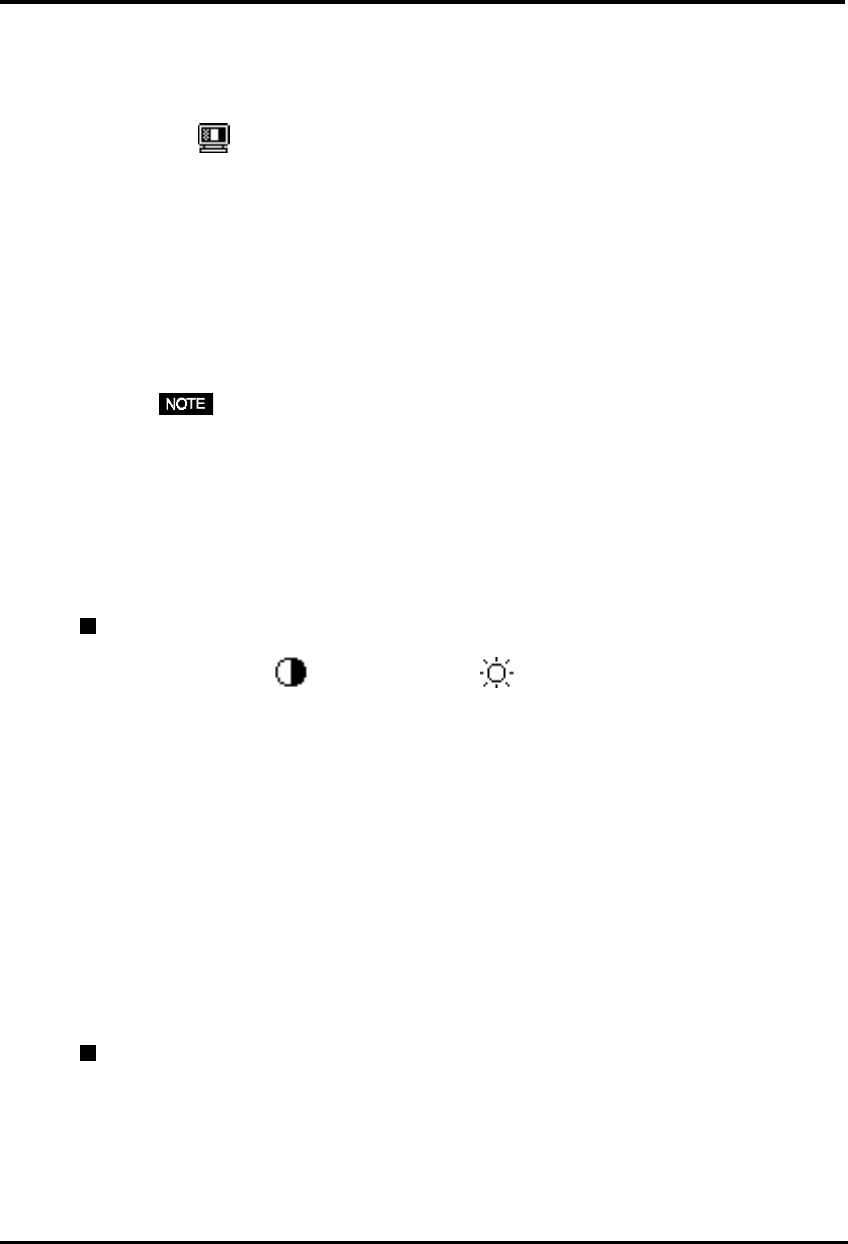
16 3. SCREEN ADJUSTMENT
(3) To restore the changed brightness and the color caused by long
use to close to those original ones.
ÆÆ
ÆÆ
Æ Execute the <Color Restoration>.
The changed brightness and the color caused by long use can be corrected
and restored to close to those factory default settings. Execute this function
in every fixed time (ex. 2000 hours usage), so that you can keep stable
brightness and color-tone for a long period.
(1) Execute the <Color Restoration>. All other adjustments are off during
the correction. (The operation takes about one minute. Do not change
the “Pattern” during the correction.) When color restoration is complete,
the result is displayed.
• Allow the monitor to stabilize for at least 75 minutes before executing this
function. Otherwise, the warning message “Warming Up!” will appear on
the screen.
• The total usage time (in hour) can be checked as the <Information> in the
main menu. Every time the “Enter” of the control pad is pressed, the total
usage time and the signal frequency will be displayed by turns.
<Custom> mode to adjust each color tone (Red, Green and Blue)
ÆÆ
ÆÆ
Æ Adjust the <Gain>
p.30)
and <Cut off>
p.30)
.
Change the <Color Mode> to <Custom>. The values shown in percentages (%)
for both the Cutoff and Gain are available only as a reference tool.
[Adjustment Procedure]
(1)First, set the monitor to maximum contrast and brightness.
(2)<Temperature> Set the color temperature that is close to the desired color.
(3)Adjust each color to become a uniform black level by using the <Cutoff>
function.
(4)Adjust each color to the desired white level by using the <Gain> function.
(5)Select <Save> and then press the Enter key.
(The adjustment data will be lost, if the monitor is turned off without saving
changes).
<sRGB> mode to select sRGB mode
During selecting the <sRGB>, color, brightness and contrast can not be adjusted.
Likewise, Fine Contrast Mode can not be changed by the AUTO/FINE MODE
button.


















