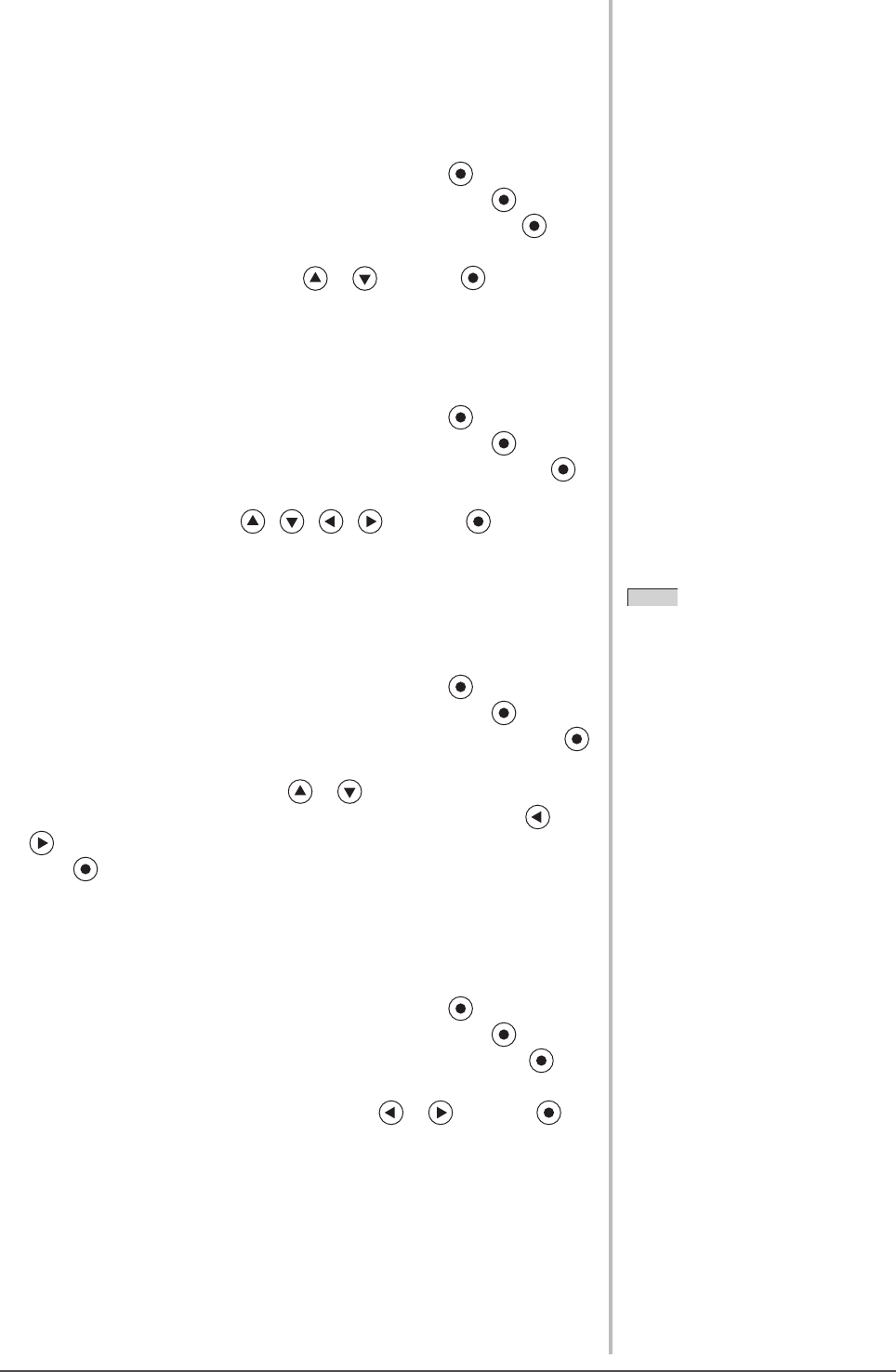
25
Chapter 2 Settings and Adjustments
2-12 Setting Adjustment Menu Display
●
To update menu settings [Menu Size/Menu Position/Menu
Off Timer/Translucent]
Menu Size
Change the Adjustment menu size using the following procedure.
(1) Choose <Others> from the Adjustment menu, and press .
(2) Choose <Menu Settings> from the <Others> menu, and press .
(3) Choose <Menu Size> from the <Menu Settings> menu, and press .
The <Menu Size> menu appears.
(4) Select “Normal” or “Enlarged” with or , and press .
The setting is completed.
Menu Position
Adjust the menu position using the following procedure.
(1) Choose <Others> from the Adjustment menu, and press .
(2) Choose <Menu Settings> from the <Others> menu, and press .
(3) Choose <Menu Position> from the <Menu Settings> menu, and press .
The <Menu Position> menu appears.
(4) Select a menu position with
/
/
/ , and press .
The setting is completed.
Menu Off Timer
Set the menu display time using the following procedure.
Adjustment range: Disable, Enable (15, 30, 45, 60s)
(1) Choose <Others> from the Adjustment menu, and press .
(2) Choose <Menu Settings> from the <Others> menu, and press .
(3) Choose <Menu Off Timer> from the <Menu Settings> menu, and press .
The <Menu Off Timer> menu appears.
(4) Select “Enable” or “Disable” with or .
When selecting “Enable”, choose a time for displaying menu with or
.
(5) Press .
The setting is completed.
Translucent
Set the transparency for menu display using the following procedure.
(1) Choose <Others> from the Adjustment menu, and press .
(2) Choose <Menu Settings> from the <Others> menu, and press .
(3) Choose <Translucent> from the <Menu Settings> menu, and press .
The <Translucent> menu appears.
(4) Adjust the transparency for menu display with or , and press .
The setting is completed.
NOTE
• The display time of the FineContrast
mode, EcoView menu and EcoView
Index remains unchanged.
NOTE
• The display time of the FineContrast
mode, EcoView menu and EcoView
Index remains unchanged.


















