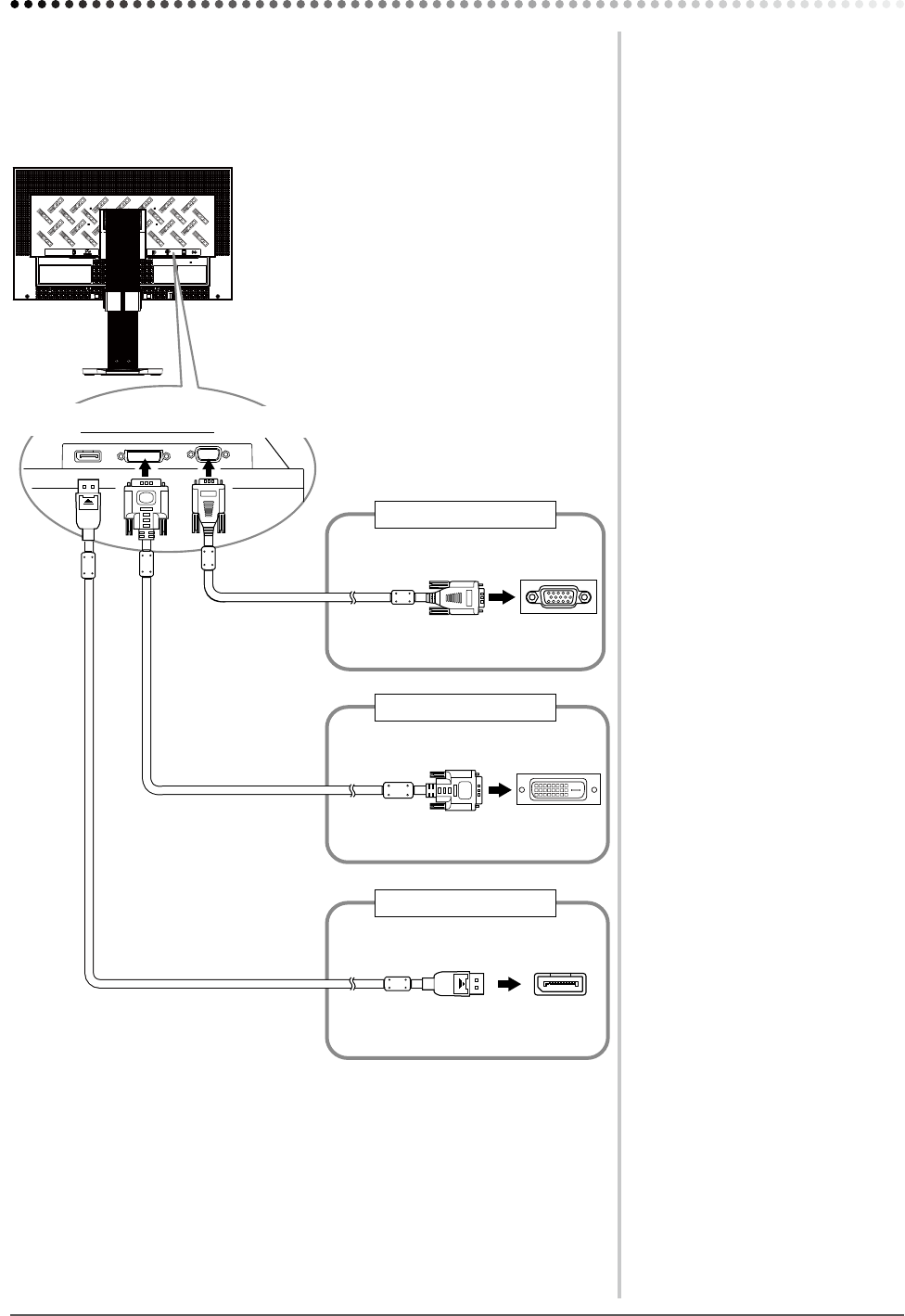
31
Chapter 3 Connecting Cables
3-1 Connecting More than Two PCs to the
Monitor
More than two PCs can be connected to the monitor through the D-Sub mini 15
pin, the DVI-D and the DisplayPort connector on the back of the monitor.
Connection examples
D-Sub mini
15-pin Connector
DVI connector
Signal cable
(supplied FD-C39)
Signal cable
(supplied MD-C87)
To PC 1
To PC 2
To PC 3
Signal cable
(PP200 option)
D-Sub mini
15-pin Connector
DVI-D connector
DisplayPort connector
DisplayPort
connector
Analog
Digital(DVI)
Digital(DisplayPort)
Chapter 3 Connecting Cables


















