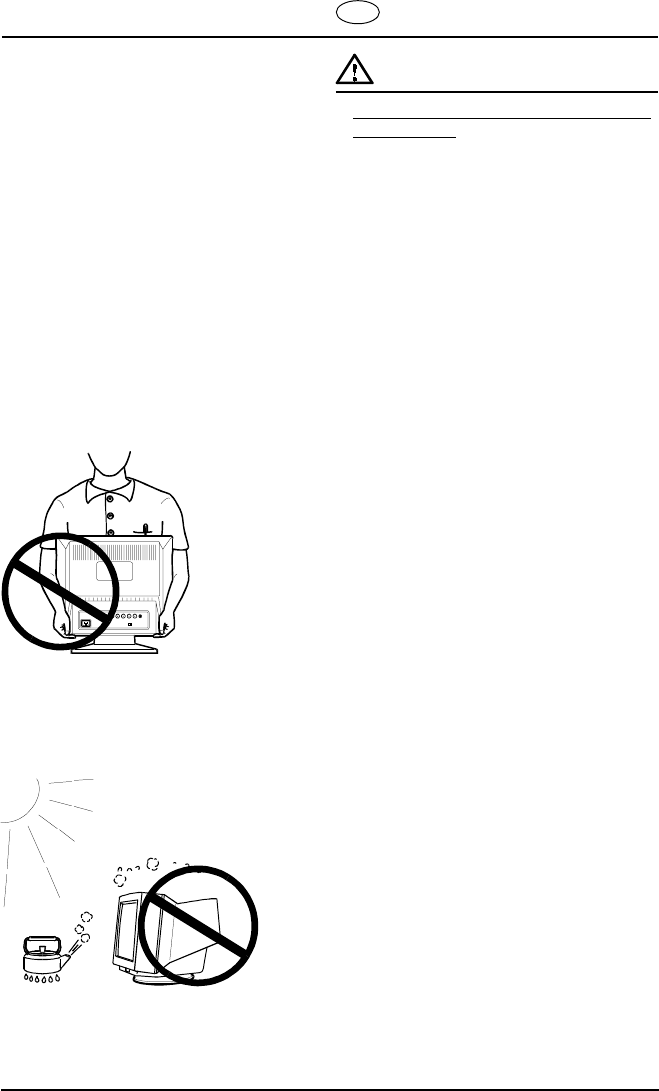
PRECAUTIONS
E
xii
PRECAUTIONS
CAUTION
Be careful when taking the monitor out
of the carton:
• Disconnect the power cord, signal
cables and remove the optional
i·Sound
ää
ää
ä
sound unit and i·Station
ää
ää
ä
USB
hub (if applicable) when moving the
monitor.
Moving the monitor with the cord attached
or lifting it by the i·Sound
sound unit or
i·Station USB hub is dangerous. It may
result in injury or equipment damage.
• Handle with care when carrying the
monitor
Note that the monitor is heavier at the
front than at the rear.
The screen is optically coated to reduce
glare. Keep hard objects (such as buttons,
tie pins, and other clothing accessories)
away from the screen surface to prevent
scratches.
• Set the monitor in an appropriate
location.
*Do not install in a dusty or humid
environment.
*Do not place in a location where light
shines directly on the
screen.
*Do not place near heat generating devices
or a humidifier.
• Use an easily accessible power outlet.
This will ensure that you can disconnect
the power quickly in case of a problem.


















