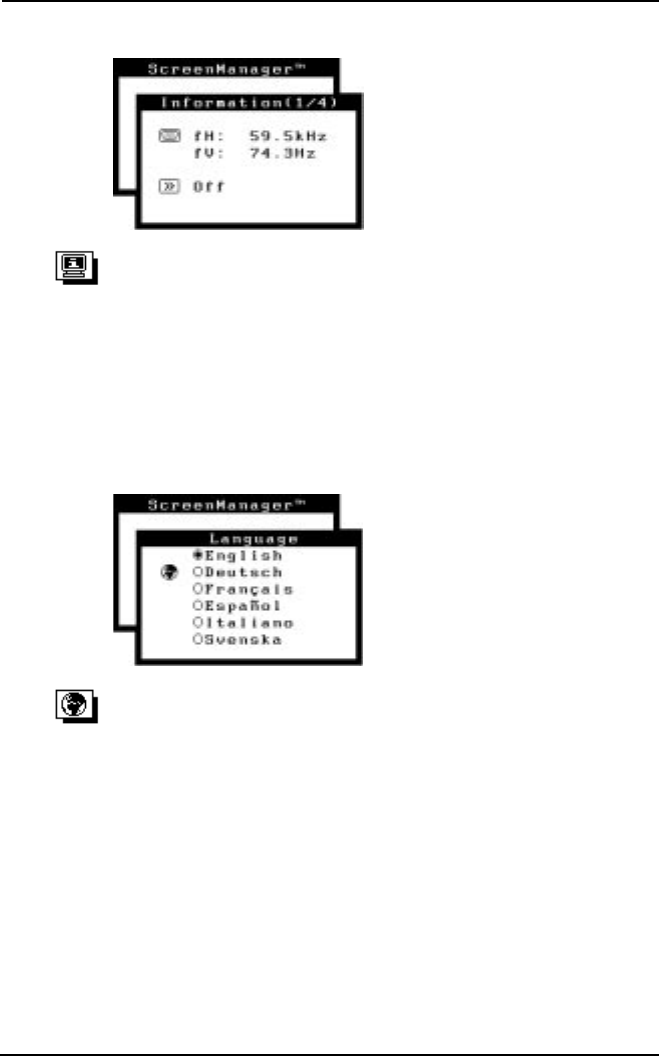
22
5 OTHER SETTINGS
Information status report
Use this feature to review the current ScreenManager settings. The menu
contains four pages. Pressing the ENTER key selects the different pages
in order. The information displayed on each page is as follows.
• Page 1: Input port, horizontal and vertical frequencies, moiré
reduction setting
• Page 2: Color-adjustment settings
• Page 3: PowerManager settings
• Page 4: Beep settings
Language menu
Use this menu to select the ScreenManager language. Six languages are
available to choose from: English, German, French, Spanish, Italian and
Swedish. The menu text will appear in the language that is selected here.


















