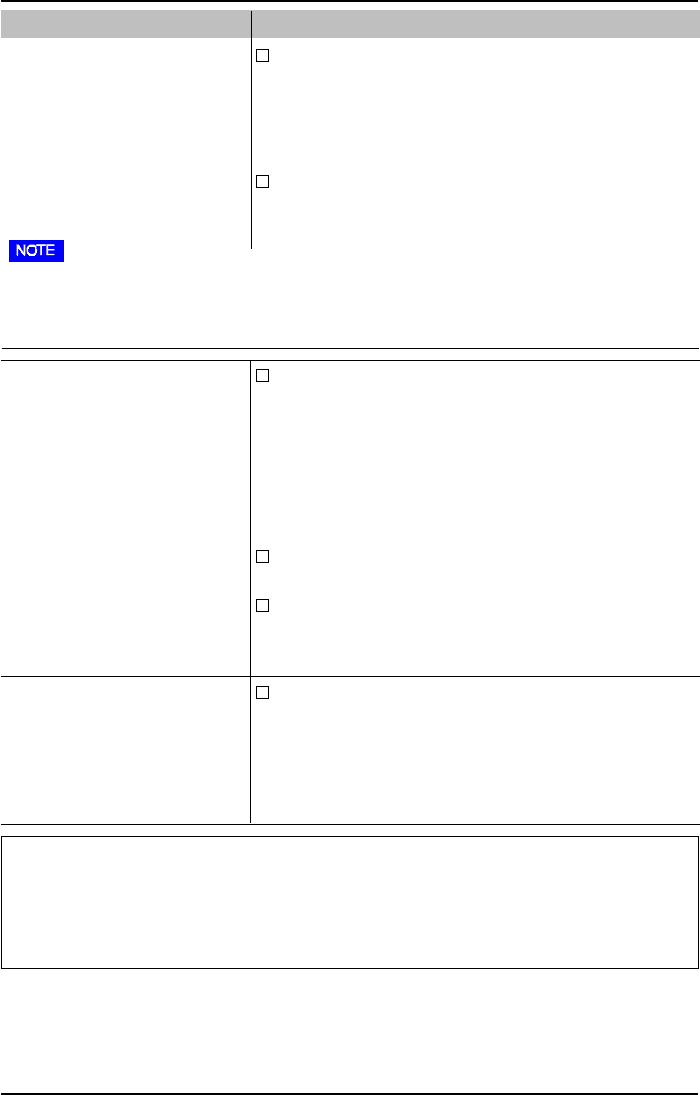
16
3 TROUBLESHOOTING
Problems
8)Moiré patterns are
distracting.
9) The image is flickering.
Points to check with possible solutions
The monitor may be located close to a device that is
generating a magnetic field. Such devices include
speakers (other than the EIZO optional i·Sound
speaker), electric motors, high-voltage cables, and other
monitors. It may be solved by switching off or moving
the interfering device, or by relocating the monitor.
If the volume level of the EIZO optional i·Sound
speaker is too high, it may, in some cases, cause a slight
vibration. To eliminate, turn down the volume of the
speaker.
Reduce the moiré using the ScreenManager’s “Moiré”
adjustment menu following the procedure below.
1) Set the desktop to an every-other-dot pattern so that
moiré will be visible.
2) Go to the ScreenManager’s “Moiré” menu and adjust
so that moiré becomes almost unnoticeable. See page 11.
3) Change to a different desktop background to reduce
moiré even further.
Change the horizontal and vertical dimensions of the
desplay area.
Change the selected desktop or wallpaper pattern to any
solid color pattern. For detailed information on how to
change these patterns, refer to the documentation for
the PC and operating system.
Flicker will occur with interlaced scanning, or
non-interlaced scanning with a low refresh rate. All
EIZO monitors are capable of reproducing high refresh
rates for non-interlaced scanning. If a problem occurs
when using a non-interlaced signal, try adjusting the
graphics board to increase the refresh rate (if possible).
Refer to the graphics board manual for information.
• An unstable signal from the graphics board may be the cause of the above problem when
using the monitor with a high resolution or in a high refresh mode. (The video signal from
the graphics board might be made irregular due to the use of a high speed dot clock.)
Change the resolution or the refresh rate to another setting.
Flicker
The term “flicker” refers to noticeable shimmering that occurs when the image on the
screen is redrawn (“refreshed”) too slowly. A refresh rate of 80 Hz means the image is
redrawn 80 times per second. Most people will notice flicker at image refresh rates as high
as 60 or 70 Hz, whereas refresh rates of 72 Hz or above usually is not noticeable. Flicker
is known to be the cause of visual fatigue.


















