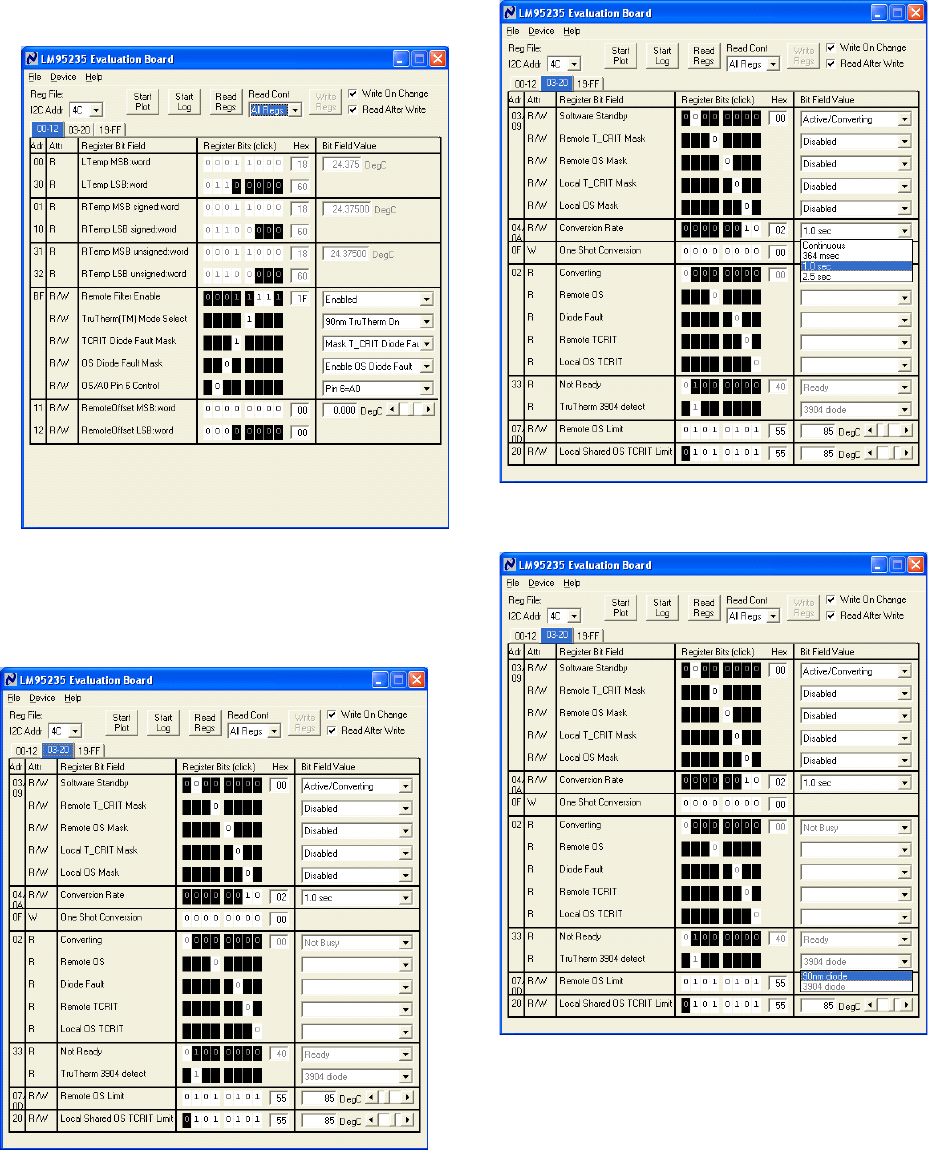
6. The Screen should look like this:
Local (on-chip) and remote temperatures should read
continuously. The user can experiment with the
different settings of Address BF.
7. If the user clicks the 06-FF tab the next screen
will look like this:
The user can experiment with the Mask settings. Also the
user can change the conversion rate. The next screen
shows the possibilities for the Conversion Rate.
.
The user can also select the 3904 diode or the
processor thermal diode called “90 nm”.
© Copyright 2006 National Semiconductor Corporation 6 www.national.com

















