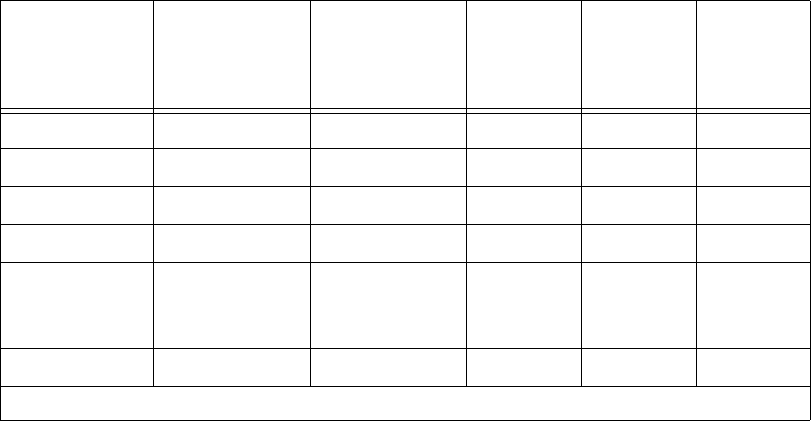
Appendix C Common Questions
SCXI-1141/1142/1143 User Manual C-2 ni.com
Can I configure the SCXI-1141/1142/1143 for use in parallel mode?
You can configure the SCXI-1141/1142/1143 for parallel mode using
either NI-DAQmx or Traditional NI-DAQ (Legacy). For more information,
refer to Chapter 4, Theory of Operation.
How can I get the most accurate measurements with the
SCXI-1141/1142/1143?
You can use the AutoZero functionality of the SCXI-1141/1142/1143 once
at the beginning of a measurement to compensate for any offset and achieve
the best accuracy. For more information about the AutoZero mode, refer to
Chapter 3, Configuring and Testing.
How do I cascade the SCXI-1141/1142/1143 with another module?
For more information about cascading the SCXI-1141/1142/1143, refer to
ni.com/info and use info code exy7sh.
Which digital lines are unavailable on the E/M Series DAQ device if it
is cabled to an SCXI-1141/1142/1143 module?
Table C-1 shows the digital lines used by the SCXI-1141/1142/1143 for
communication and scanning. These lines are unavailable for
general-purpose digital I/O if the SCXI-1141/1142/1143 is connected to
the E/M Series DAQ device.
Table C-1. Digital SIgnals on the SCXI-1141/1142/1143
E/M Series
DAQ Device
Signal Name
NI-DAQmx
SCXI Signal
Name
Traditional
NI-DAQ
(Legacy) SCXI
Signal Name
50-Pin
Connector
68-Pin
Connector
Direction
1
DIO0 P0.0 SER DAT IN 25 52 Output
DIO4 P0.4 SER DAT OUT 26 19 Input
DIO1 P0.1 DAQ D*/A 27 17 Output
DIO2 P0.2 SLOT 0 SEL* 29 49 Output
SCAN CLK AI HOLD
COMP,
AI HOLD
SCAN CLK 36 46 Output
EXT STROBE* EXT STROBE* SER CLK 37 45 Input
1
With respect to the E/M Series DAQ device.


















