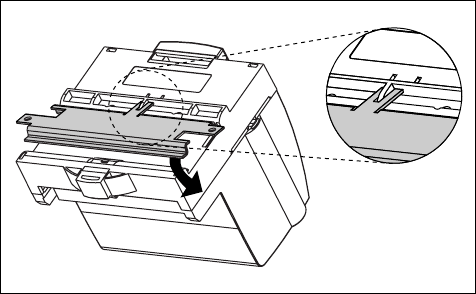
FP-PS-4 Operating Instructions 4 ni.com
Mounting Your FP-PS-4 on a Panel
Follow these steps to install the optional FieldPoint network panel
mount accessory and mount the FP-PS-4 power supply module to
a panel. You can order the panel mount accessory, part number
777609-01, from National Instruments.
1. Use a flat-bladed screwdriver to unlock the rail clip, as shown
in Figure 1.
2. Attach the panel mount accessory to the module, as shown in
Figure 4.
Figure 4. Installing the Panel Mount Accessory
3. Lock the panel mount accessory into place by pushing the rail
clip to the locked position.













