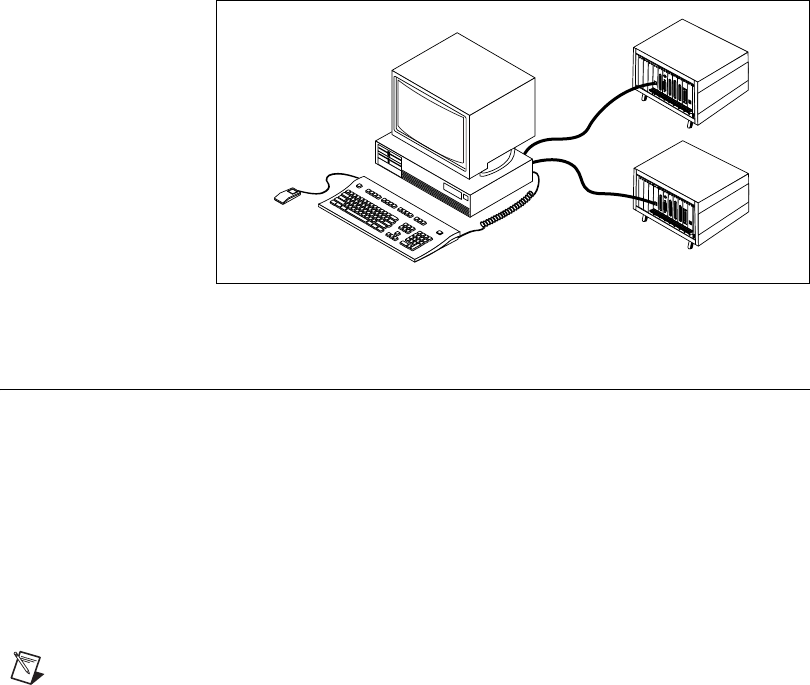
Chapter 1 Introduction
© National Instruments Corporation 1-3 MXI-Express (x1) for PXI Express Series User Manual
Figure 1-2 shows how you can use MXI-Express cards to connect multiple
CPCIe or PXIe expansion chassis to a PC in a star topology. The star
topology is the only supported topology due to the point-to-point nature of
PCI Express.
Figure 1-2. Star Topology MXI-Express Configuration
What You Need to Get Started
To set up and use your MXI-Express cards, you need the following:
❑ One NI PCIe-8361/8362 and one NI PXIe-8360
❑ A MXI-Express cable
❑ A host PC with an available x1 (or wider) PCI Express slot
❑ An expansion chassis—the PXI Express or CompactPCI Express
chassis that you control with MXI-Express
Note Your PXI Express MXI-Express card will work in any standard
CompactPCI Express chassis adhering to the PICMG CompactPCI Express EXP.0 R1.0
Specification, or in a PXI Express chassis compatible with the PXI Express Hardware
Specification, Revision 1.0 or later. Your PCI Express MXI-Express card will work in
systems compliant with the PCI Express Specification, Revision 1.0a or later.


















