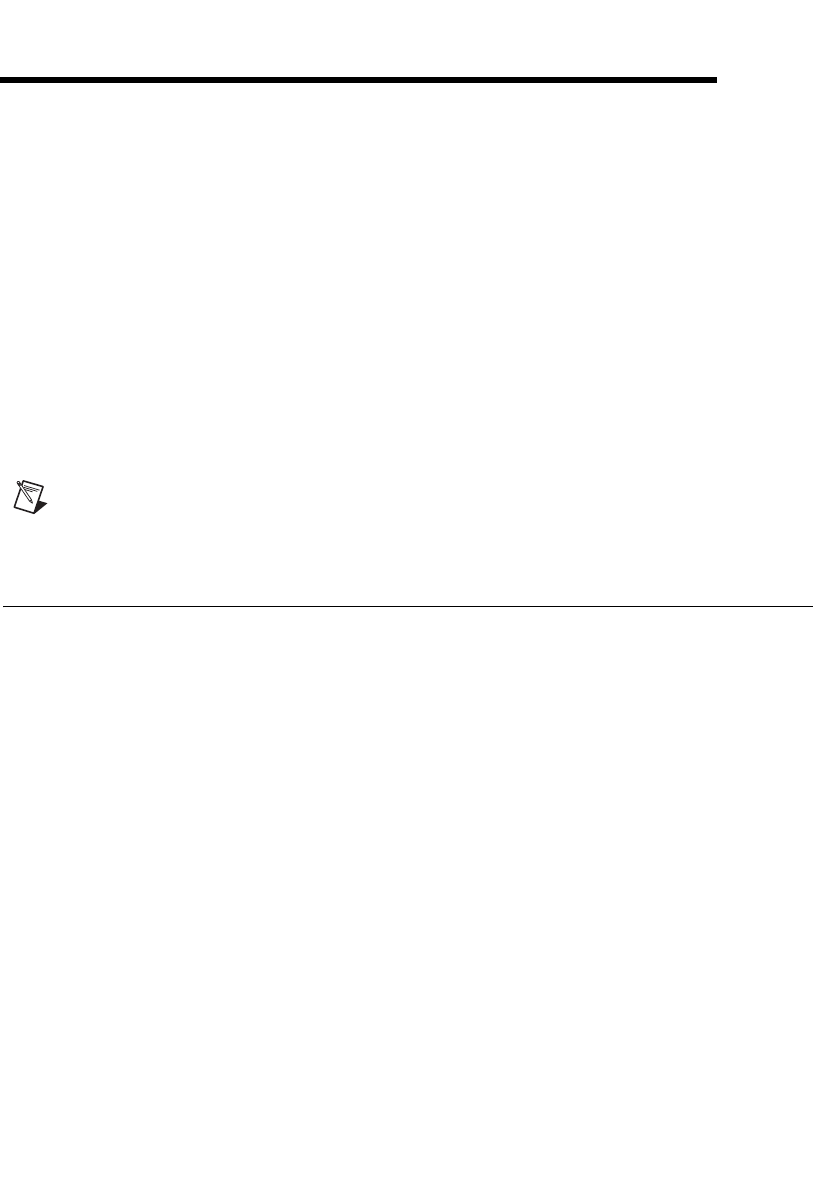
© National Instruments Corporation 1-1 MXI-Express (x1) for PXI Express Series User Manual
1
Introduction
This chapter describes the MXI-Express x1 series of products, lists what
you need to get started, and explains how to unpack and set up your
hardware.
The two products in this series are the NI PCIe-8361/8362 and the
NI PXIe-8360. For the remainder of this manual the term MXI-Express
card refers to any product in the MXI-Express x1 series.
MXI-Express cards must always be installed as a PCI Express card and a
PXI Express card.
Note If you are using the NI ExpressCard MXI interface for PXI or PXI Express, refer to
the NI ExpressCard MXI Series User Manual posted at
ni.com/manuals.
About the MXI-Express Series
Description and Features
MXI-Express uses PCI Express signals over a cable of up to 7 m with
a PCI Express-to-PCI Express switch. You can do the following with
MXI-Express:
• Control a PXI Express or CompactPCI Express backplane with a
PCI Express-based PC
• Physically separate the measurement or automation system from
a host PC
• Combine PCI Express, CompactPCI, PXI, CPCIe, and PXIe devices in
the same system


















