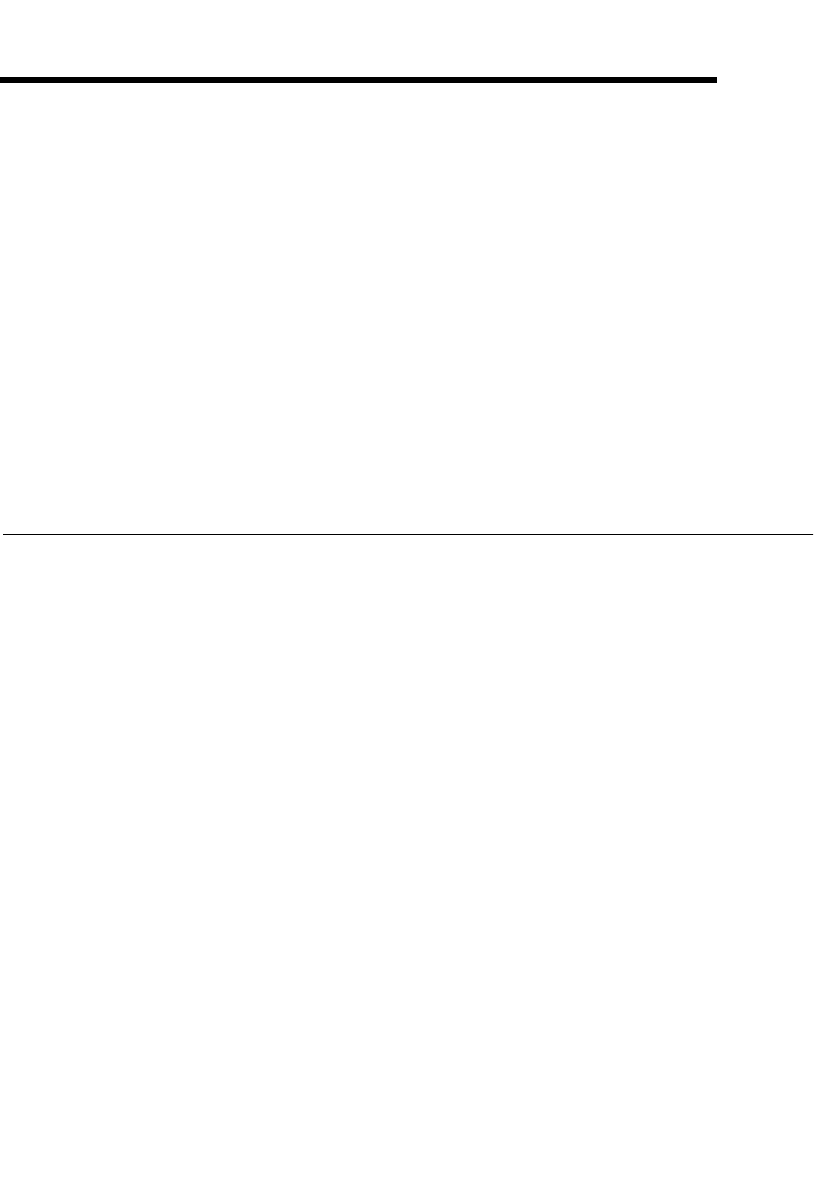
© National Instruments Corporation 1-1 NI 5620 User Manual
1
Taking Measurements
with the NI 5620
Thank you for buying a National Instruments (NI) 5620 digitizer.
This chapter provides information on installing, connecting signals to,
and acquiring data from the NI 5620.
The NI 5620 has the following features:
• One 14-bit, 64 MS/s analog-to-digital converter (ADC)
• Deep onboard sample memory (amount varies depending on model)
Installing the Software and Hardware
For step-by-step instructions for installing the NI-SCOPE software and the
NI 5620, see the Where to Start with Your NI 5620 Digitizer document.
There are two main steps involved in installation:
1. Install the NI-SCOPE driver. You use NI-SCOPE to write programs
to control your NI 5620 in different application development
environments (ADEs).
2. Install your Spectral Measurements Toolset (SMT) CD, if included.
The SMT provides frequency-domain functionality and examples.
3. Install your NI 5620. See the Where to Start with Your NI 5620
Digitizer document.


















