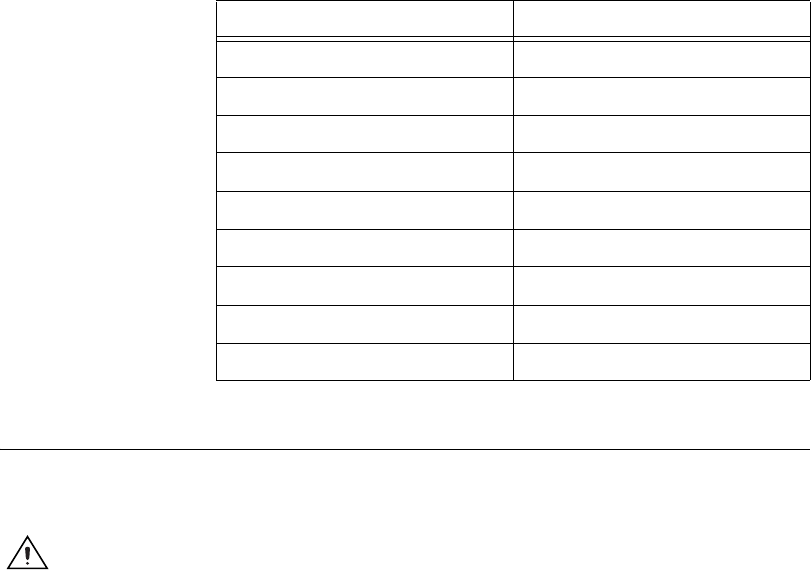
NI sbRIO-960x 12 ni.com
Connecting the sbRIO Device to a Network
Use a standard Category 5 (CAT-5) or better Ethernet cable to connect the
RJ-45 Ethernet port to an Ethernet network.
Caution To prevent data loss and to maintain the integrity of your Ethernet installation,
do not use a cable longer than 100 m.
If you need to build your own cable, refer to the Cabling section for more
information about Ethernet cable wiring connections.
The host computer communicates with the device over a standard Ethernet
connection. If the host computer is on a network, you must configure
the device on the same subnet as the host computer. If neither the host
computer nor the device is connected to a network, you can connect the
two directly using a crossover cable.
If you want to use the device on a subnet other than the one the host
computer is on, first connect the device on the same subnet as the host
computer. Use DHCP to assign an IP address or reassign a static IP address
for the subnet where you want it to be and physically move it to the other
subnet. Refer to the Measurement & Automation Explorer Help for more
information about configuring the device in Measurement & Automation
Explorer (MAX).
Table 2. RS-232 Serial Port Pin Descriptions
Pin Signal
1 DCD
2 RXD
3 TXD
4 DTR
5 GND
6 DSR
7 RTS
8 CTS
9 RI


















