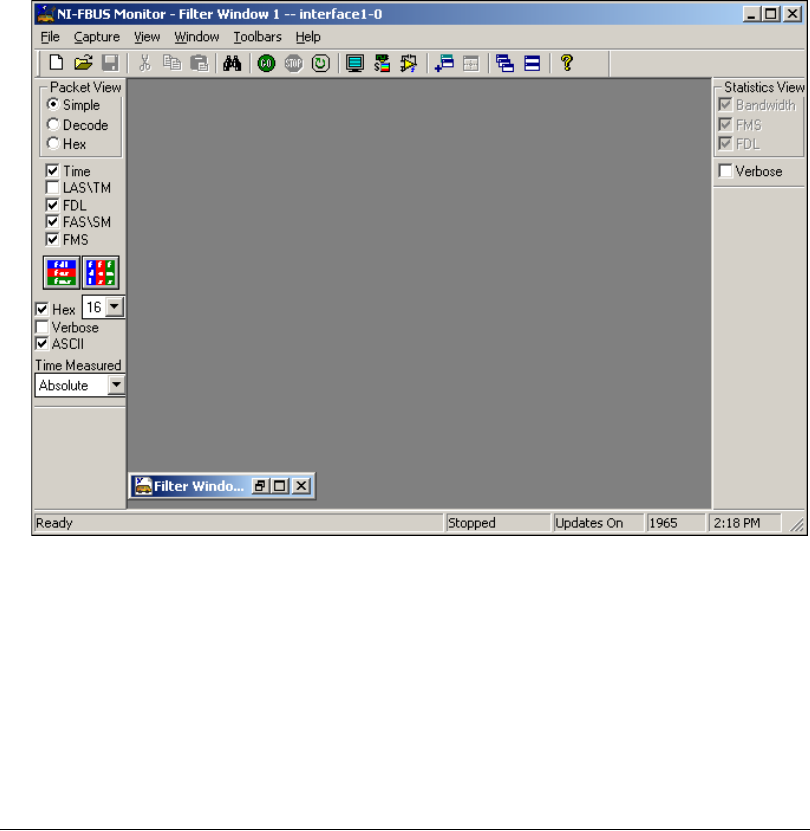
Chapter 3 Windows and Menus
NI-FBUS Monitor User Manual 3-4 ni.com
Figure 3-2. Main Window
When you start the NI-FBUS Monitor, it opens a new filter window and
a new capture document. The capture document contains the actual data
packets that are captured from the bus. The filter window is a graphical
representation of the data stored in the capture document. The filter
window is minimized in Figure 3-2. By default, the NI-FBUS Monitor
opens the standard toolbar at the top and the Packet View toolbar on the
left of the main window’s frame.
Menus and the Standard Toolbar
To see help for the NI-FBUS Monitor controls, browse through the menus
or pause the cursor over the standard toolbar, shown in Figure 3-3. To see
a short description of a menu or toolbar function, pause your cursor over
the item. The NI-FBUS Monitor displays the description in the status bar,
which is located at the very bottom of the main window. Pause your cursor
over an item in the toolbar to see a short description of the item in a yellow
rectangle near the cursor.


















