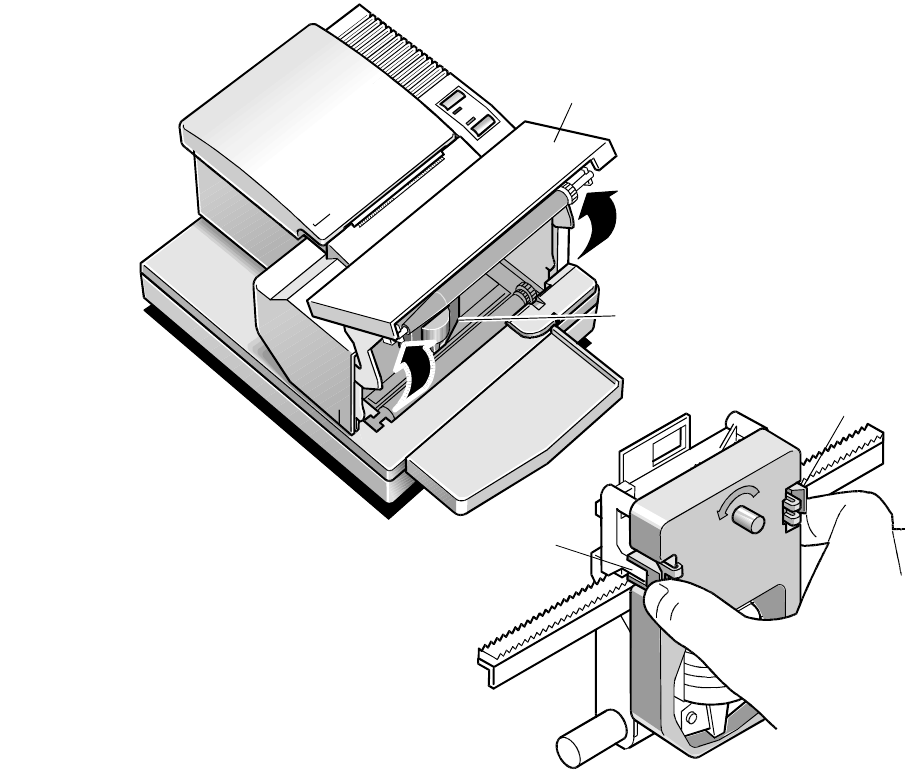
Chapter 2: Setting Up and Using the Printer 7156 Setup and User’s Guide
September 199816
Putting In and Changing the Ribbon Cassette
Change the ribbon cassette when the print is too light or the ribbon is frayed.
Removing the Ribbon Cassette
1.
Open the front cover.
2.
Squeeze the tabs on the cassette and pull the cassette out of the printer.
Front
Cover
1
Ribbon
Cassette
2
Tab
Tab


















