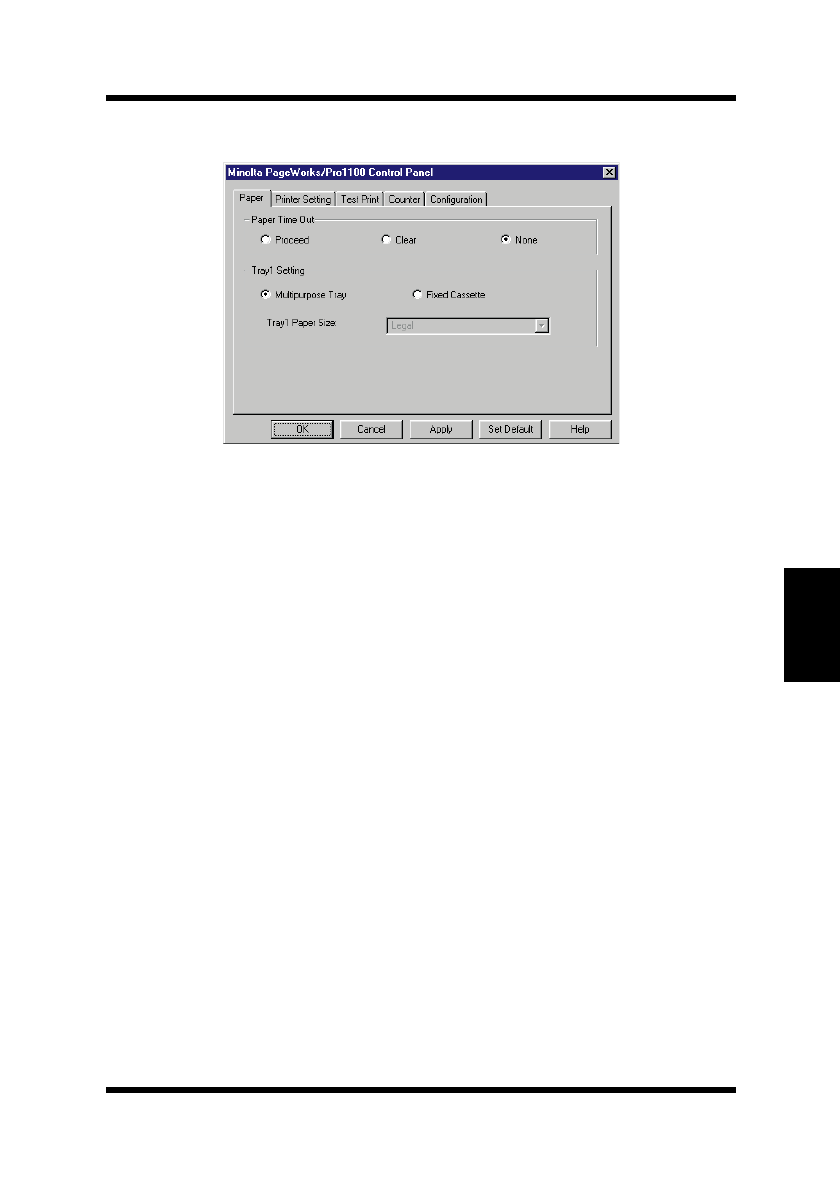
5-7
Chapter 5Printer Status Monitor and Control Panel
Using the Control Panel
Paper
Paper Time Out
The printer automatically goes into a “paper time out” standby state
after about 10 minutes of inactivity in the Manual Feed mode, or when
a Paper Size Error occurs. Use this setting to specify what the printer
should do after it enters the paper time out state.
Proceed:
Selecting this option tells the printer to proceed with the job,
using paper from Tray1.
Clear:
Selecting this option tells the printer to cancel the current print
job.
None:
This option tells the printer to do nothing and stand by until
paper is fed manually or until it receives a command to cancel the cur-
rent print job.
Tray1 Setting
Multipurpose Tray
Selecting this option defines Tray1 as a multipurpose tray, which
means that Tray1 supports any paper size.


















