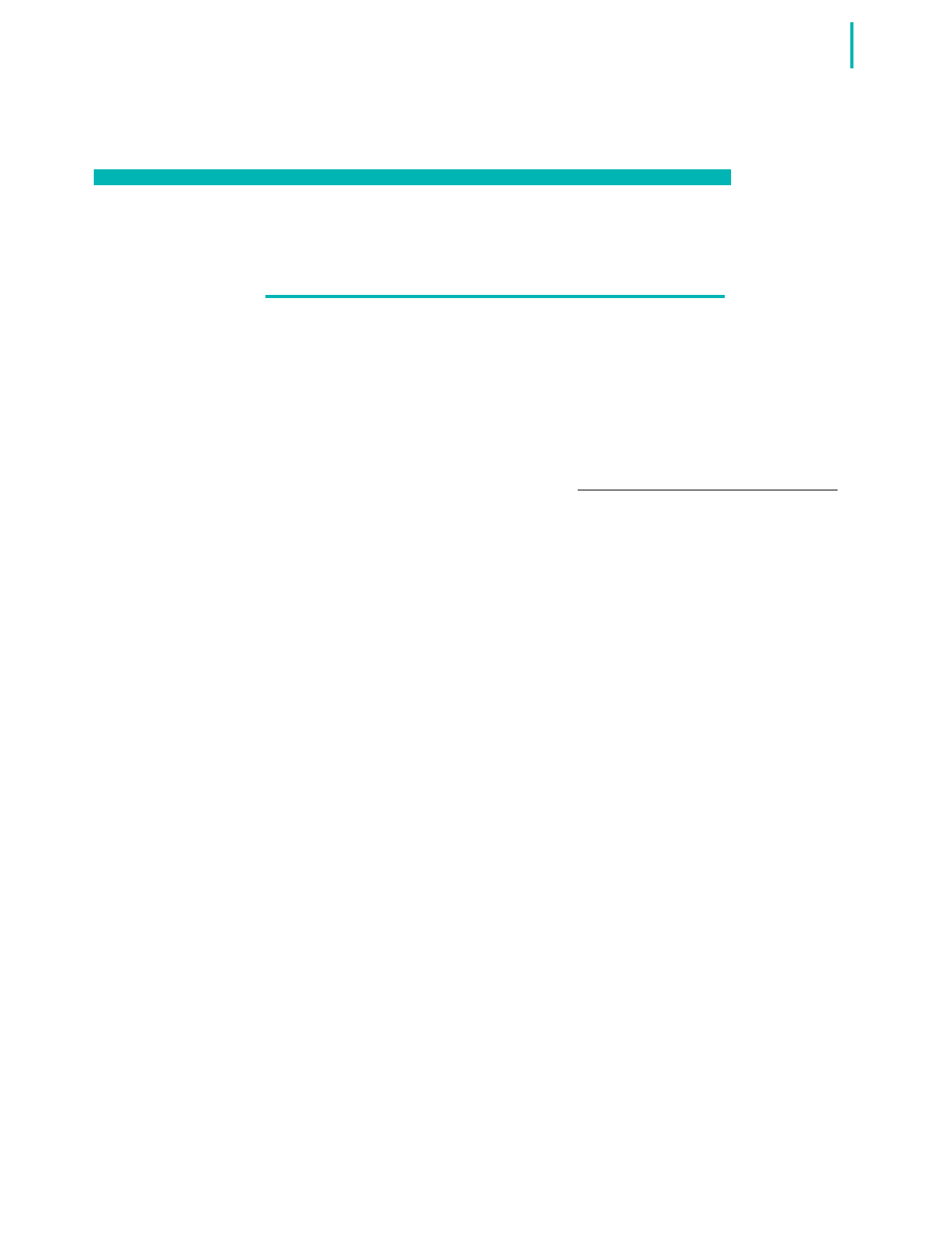
4-1
VisuaLink 128/384 General Description
Installation & Maintenance
Installation Requirements
The compact VisuaLink units need no special installation. However,
the following should be considered when using or mounting the
VisuaLink units.
• Place the VisuaLink unit on a stable surface (such as: a desk, or
mounted in a video or equipment rack).
• VisuaLink may cause possible video interference if placed directly
on top of a TV set or monitor. This placement is not recommended.
• If placing a phone set, modem, or other device on top of the
VisuaLink unit, ensure their weight will not cause damage to the
VisuaLink unit.
• VisuaLink requires adequate ventilation to properly operate. Do not
block the openings on the top and sides of the unit. Maintain a 2-4
inch spacing on the sides to allow for proper unit cooling.
• If VisuaLink is to be mounted in an equipment rack, ensure
adequate conditions and temperature requirements are met.
Refer to the
VisuaLink Quick Installation Guide
, Stock # 0293885 for
complete installation procedures.


















