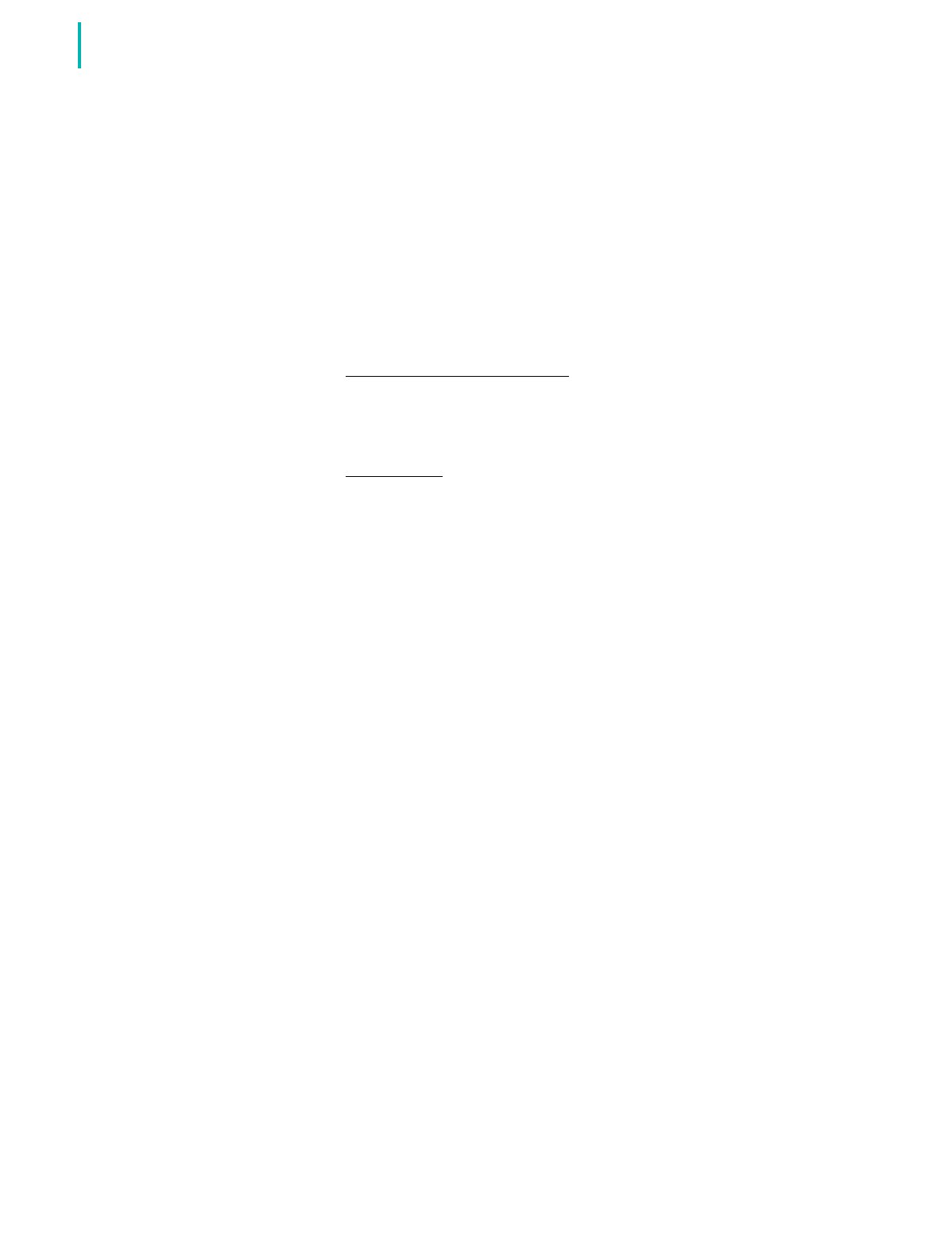
5-8 Specifications
VisuaLink 128/384 General Description
Line Interface Control
Originate at a 64 Kbps or 56 Kbps to the North American National
ISDN-1.
Line Connect Modes
• BRI interface with VisuaLink 128/384 and other ISDN equipment
(TA, FAX, etc.).
• Selects an incoming call in a sub address setting
Video Display/Output Modes
Display Picture-in-Picture (PIP):
• 1/9 transmission video display (mirror display)
• 4-position selection is possible. (can be positioned in any of the
4 quads of the TV screen)
Video Output:
• Preview image
• Far-site image
• Still picture (snap shot picture: 720x480)
On-Screen Menus display settings for line connection, conference
control, and speed dialing. A display pointer can be displayed on the
local and remote monitor via the IR remote
Audio Control Modes
• Control of output volume
• Transmission audio delay
• Manual selection of lip sync
• Microphone muting
• Audio input selection
Audio input is switchable between telephone, headset and audio
input mixed with microphone input.
The audio input from a VCR, or other playback source, can be mixed
with the microphone audio and transmitted to the distant end. The
received audio can also be mixed.
Data Conference
A data conference can be held simultaneously with a videoconference
using data conference application software (sold separately). This
requires use of a personal computer.


















