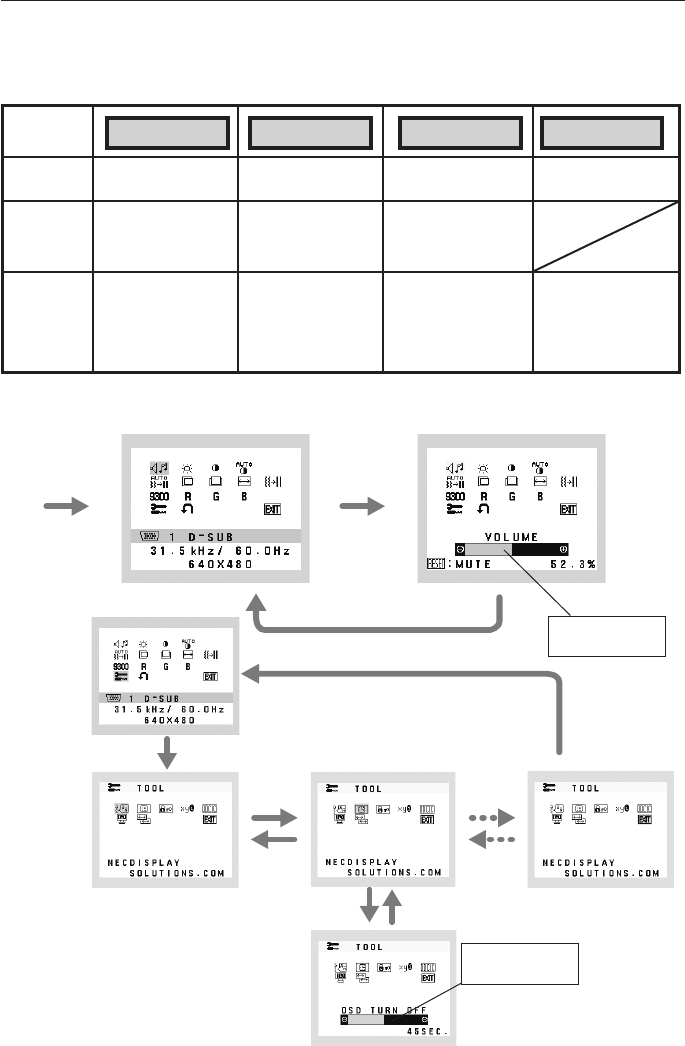
8
Controls
OSD (On-Screen Display) control buttons on the front of the
monitor function as follows:
OSD displayed
Shortcut to bright
adjust window
Button
OSD Off
Shortcut to contrast
adjust window
Select Input Signal
OSD On
(Icon selection
stage)
Go to Adjustment
stage
Cursor moves left
Cursor moves right
OSD On
(Adjustment
stage)
Go to Icon selection
stage
Decrease Value or
Move highlighed
selection to the left.
Increase value or
Move highlighed
selection to the
right.
Reset operation
Turn MUTE on/off
Open Volume
adjust window.
(LCD175VXM+ only)
SELECT
– +
1<->2 / RESET
1. Basic key function
2. OSD structure (e.g. LCD175VXM+)
Main Menu (Icon Select, Analog Input)
Sub Menu (Icon Select)
Press
“SELECT”
key
Press
“SELECT”
key
Adjust by using
“–“ or “ +”.
Main Menu (Adjust)
Sub Menu (Adjust)
Press “SELECT” key
Press “SELECT” key
Adjust by using
“–“ or “ +”.
Press “SELECT” key
Press “SELECT” key
Press
“–“ or
“ +”
Press
“–“ or
“ +”


















