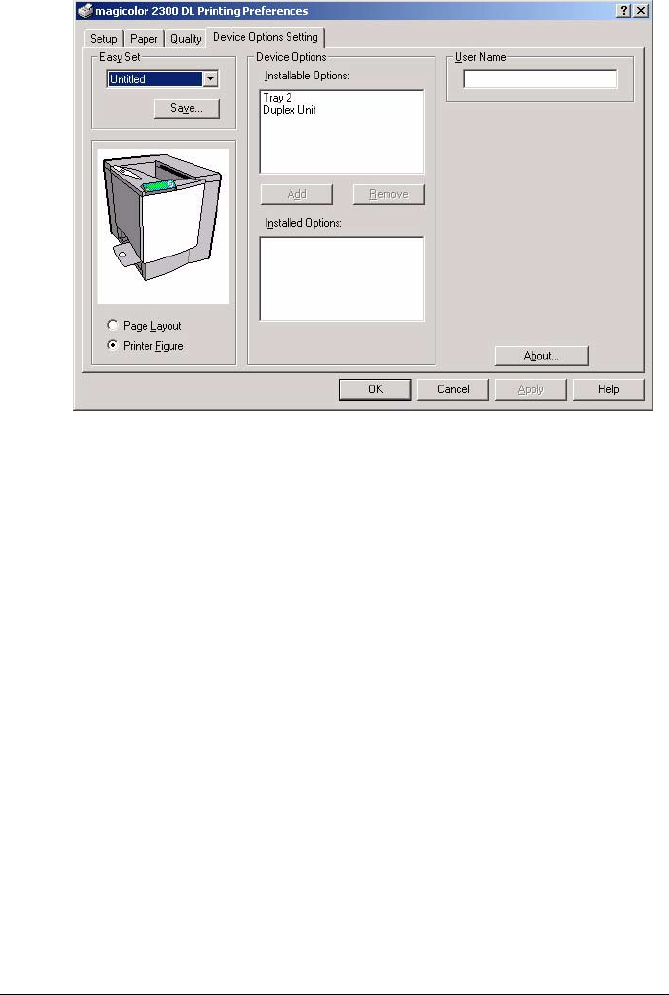
Device Options Setting Tab44
Device Options Setting Tab
This tab allows you to:
!
Activate the optional Tray 2 (lower feeder unit) and/or the duplex option
!
Enter the user name that is sent with the print job(s)
!
View information about the printer driver
Refer to the printer driver’s online help for information on all of these
functions.


















