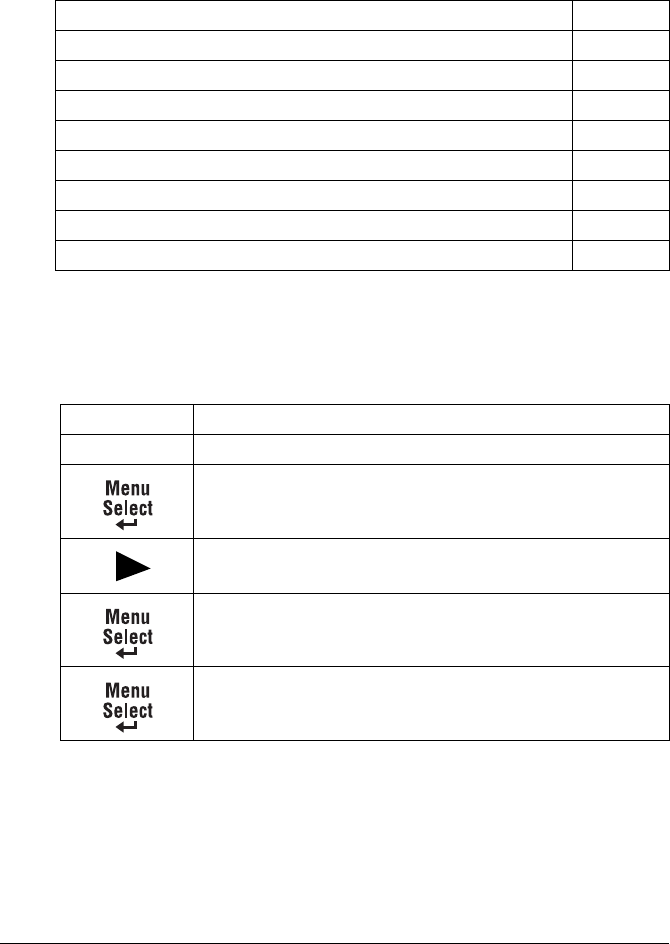
Introduction76
Introduction
This chapter provides information to aid you in resolving printer problems you
may encounter, or at least guide you to the proper sources for help.
Printing a Configuration Page
Print a configuration (CONFIG) page to verify the printer is printing correctly.
Printing a configuration page page 76
Preventing media jams page 77
Understanding the media path page 78
Clearing media jams page 79
Solving problems with media jams page 86
Solving other problems page 89
Solving problems with printing quality page 94
Status, error, and service messages page 101
Additional information page 107
Press Key (Until) Display Reads
IDLE/MAGICOLOR 2300DL
LANGUAGE
SPECIAL PAGES
PRINT CONFIG PAGE
The configuration page prints and the printer goes back
to
IDLE/MAGICOLOR 2300DL


















