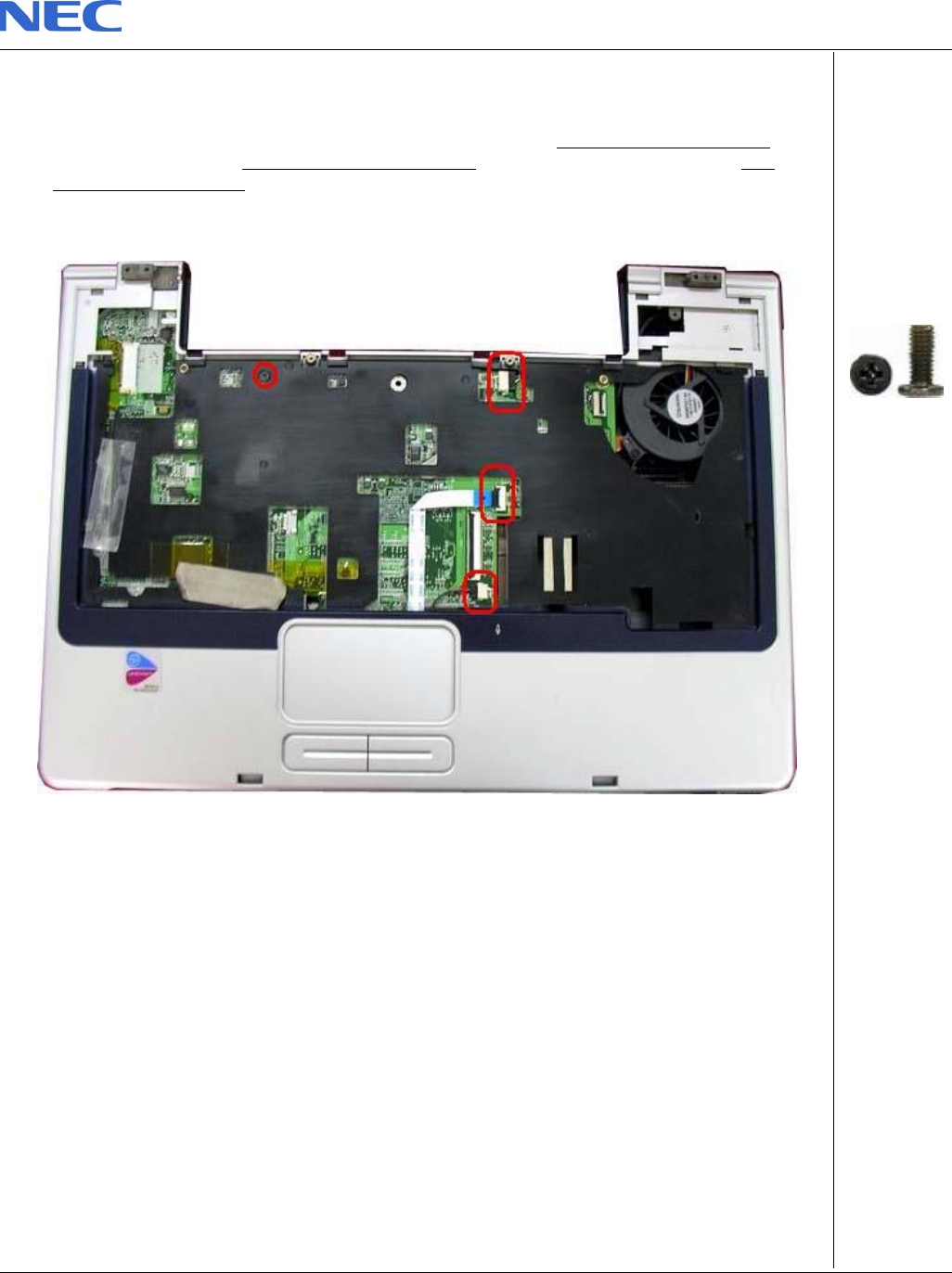
NEC VERSA E3100 Disassembly Manual
Page 18
Removing the Top Cover Assembly
To remove the Top Cover Assembly first remove the battery (see Removing the Battery),
remove the Keyboard (see Removing the Keyboard) and remove the LCD module ( See
Removing LCD module) then perform the following steps:
1. Remove a screw and the three cables as shown on Fig 20.
Fig. 20 Removing a screw and 3 cables
M2.5X6.5 Black


















