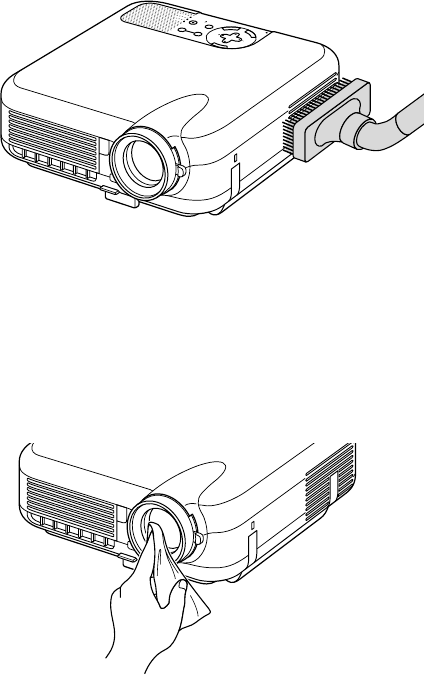
E-124
S
E
L
E
C
T
C
N
A
C
E
L
T
E
R
N
E
E
M
N
U
S
O
U
R
C
E
A
U
T
O
A
D
J
U
S
T
O
N
S
T
A
N
D
B
Y
S
T
A
T
U
S
P
O
W
E
R
L
A
M
P
A
L
I
G
N
M
E
N
T
PC-CARD
8. After you install a new lamp, from the menu select [Projector Options] →
[Setup] → [Page 4] → [Clear Lamp Hour Meter] to reset the lamp usage
hours.
If the projector will not be turned on after using 2100 hours (up to 3100
hours : Eco mode) of service, press and hold the [Help] button on the
remote control for ten seconds or longer to reset the lamp time clock to
zero.
Cleaning
Cleaning the Cabinet and the Lens
SELECT
C
N
A
C
E
L
T
E
R
N
E
E
M
N
U
S
O
U
R
C
E
A
U
T
O
A
D
J
U
S
T
O
N
S
T
A
N
D
B
Y
ST
ATU
S
P
O
W
ER
LA
MP
A
L
IG
N
M
E
N
T
PC-CA
RD
1. Turn off the projector before cleaning.
2. Clean the cabinet periodically with a damp cloth. If heavily soiled, use a
mild detergent. Never use strong detergents or solvents such as alcohol or
thinner.
3. Use a blower or lens paper to clean the lens, and be careful not to scratch
or mar the lens.
MAINTENANCE


















