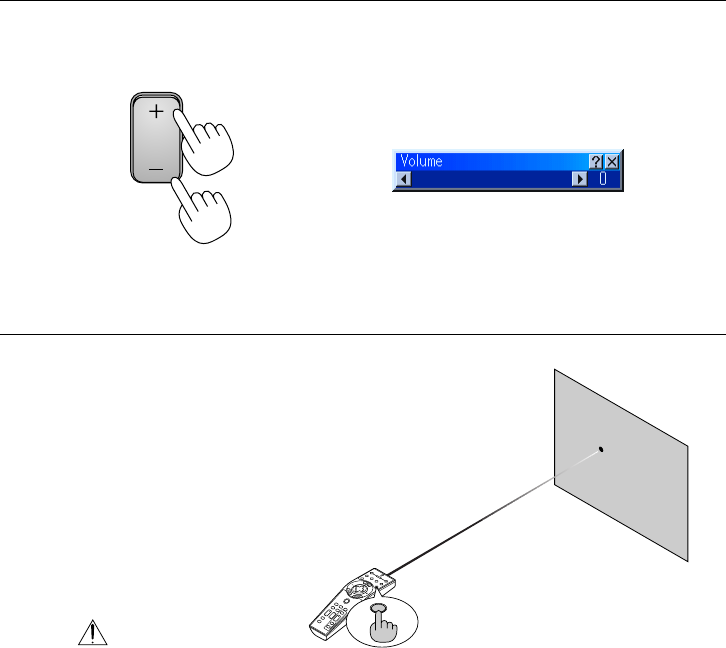
E-48
PROJECTING AN IMAGE
Tur ning Up or Down Volume
Sound level from the speaker and the AUDIO OUT mini jack on the projec-
tor can be adjusted.
increase volume
Volume bar
decrease volume
VOLUME
Using the Laser Pointer
O
F
F
V
I
D
E
O
AUTO ADJ.
S
-
V
I
D
E
O
R
G
B
1
R
G
B
2
L
A
S
E
R
P
O
W
E
R
O
N
P
J
A
S
P
E
C
T
3
D
R
E
F
O
R
M
H
E
L
P
P
O
IN
T
E
R
V
O
L
U
M
E
M
A
G
N
IF
Y
P
IC
T
U
R
E
P
I
C
-
M
U
T
E
V
IE
W
E
R
S
L
I
D
E
F
O
L
D
E
R
S
L
ID
E
L
I
S
T
S
E
L
E
C
T
F
R
E
E
Z
E
LASER
You can use the laser to draw your
audience's attention to a red dot that you
can place on any object.
Press and hold the LASER button to acti-
vate the laser pointer.
CAUTION:
• Do not look into the laser pointer while it is on.
• Do not point the laser beam at a person.


















