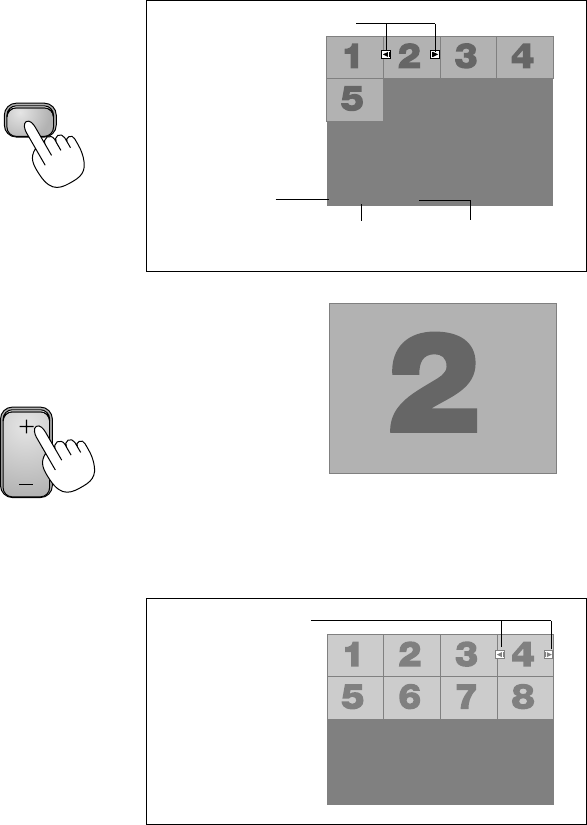
E-67
USING THE VIEWER
When the tool bar is not displayed:
Press the FOLDER LIST button or the SLIDE LIST button on the remote con-
trol to display folders or slides from a PC card in the projector's PC Card slot.
SLIDE
Folder
02 : 0001 / 0008
Folder Folder Folder
Folder
Multi cursor (blue marks)
Current folder
number
Current slide
number
Number of all slides
in folder
Use the SLIDE +/- button to advance to
the next folder or return to the previous
folder.
Slide Slide Slide Slide
Slide Slide Slide Slide
02 : 0004 / 0008
Slide(Table) cursor
(green marks)
Use the SLIDE +/- button to advance to the next slide or return to the
previous slide.
Folder
FOLDER


















