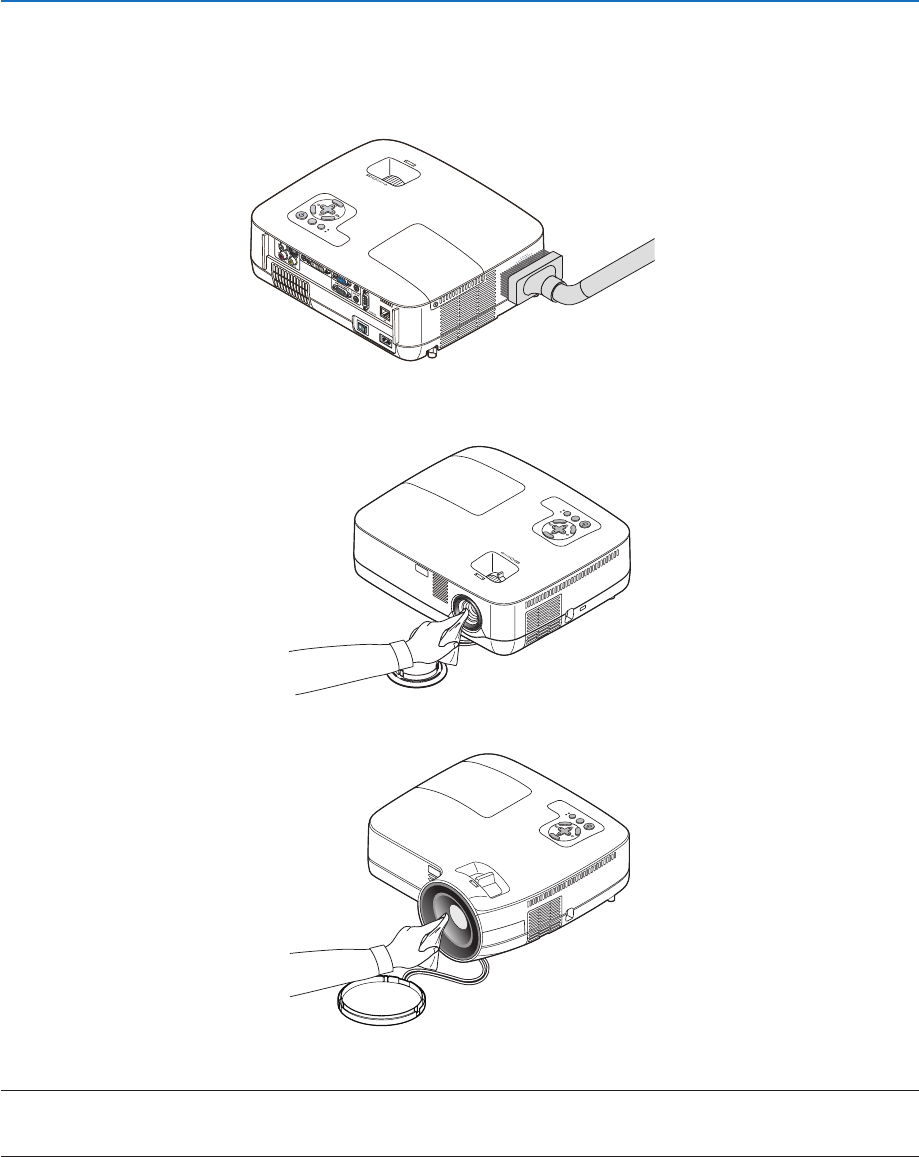
83
6. Maintenance
Cleaning the Cabinet and the Lens
1. Turn off the projector before cleaning.
2. Clean the cabinet periodically with a damp cloth. If heavily soiled, use a mild detergent. Never use strong
detergents or solvents such as alcohol or thinner.
Vacuum the ventilation
inlet of the cabinet.
NoteonCleaningtheLens(NP610/NP510/NP410/NP405/NP310/NP305/NP510W/NP410W)
Useablowerorlenspapertocleanthelens,andbecarefulnottoscratchormarthelens.
NoteonCleaningtheLens(NP610S/NP510WS)
TheNP610SandNP510WShaveaplasticlens.Useacommerciallyavailableplasticlenscleaner.
NOTE:
• Donotscratchormarthelenssurfaceasaplasticlensiseasilyscratched.
• Neverusealcoholorglasslenscleanerasdoingsowillcausedamagetothelenssurface.


















