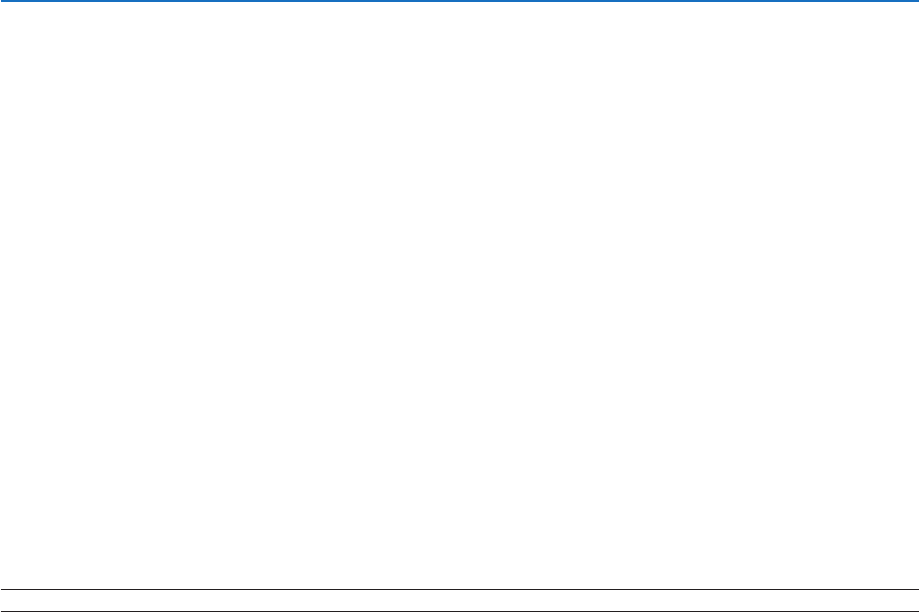
75
5. Using On-Screen Menu
SelectingSignalFormat[SIGNALSELECT]
[COMPUTER1],[COMPUTER2(ANALOG)],[COMPUTER2onNP405/NP305]
Allowsyoutochoose[COMPUTER1],or[COMPUTER2(ANALOG)]foranRGBsourcesuchasacomputer,or
[COMPONENT]foracomponentvideosourcesuchasaDVDplayer.Normallyselect[RGB/COMPONENT]andthe
projectorautomaticallydetectsacomponentsignal.Howevertheremaybesomecomponentsignalsthattheprojector
isunabletodetect.Ifthisisthecase,select[COMPONENT].
[VIDEO&S-VIDEOSystemSelect]
This feature enables you to select composite video standards automatically or manually.
Normallyselect[AUTO]andtheprojectorwillautomaticallydetectthevideostandard.
Inthecasewheretheprojectorhasdifcultydetectingthevideostandard,selecttheappropriatevideostandardfrom
the menu.
ThismustbedoneforVIDEOandS-VIDEOrespectively.
EnablingorDisablingWXGAMode[WXGAMODE]
Selecting[ON]willgiveprioritytoaWXGA(1280x768)signalinrecognizinganinputsignal.
When[WXGAMODE]issetto[ON],anXGA(1024x768)signalmaynotberecognizedonNP610,NP510,NP410,
NP405,NP310,NP305,orNP610S.Inthiscase,select[OFF].
Enablingthedeinterlace[DEINTERLACE]
Turns on or off the deinterlace function for a telecine signal.
OFF ........................ Select this option if there is any jitter or artifacts in video.
ON
......................... Default standard setting.
NOTE:ThisfeatureisnotavailableforRGB,480p,576pandHDTVsignals.
EnablingKeySoundandErrorSound[BEEP]
Thisfeatureturnsonoroffthebuttonsoundoralarmwhenthefollowingoperationsareperformed.
-Displayingthemainmenu
-Switchingsources
-Resettingdatabyusing[RESET]
-PressingPOWERONorPOWEROFFbutton


















