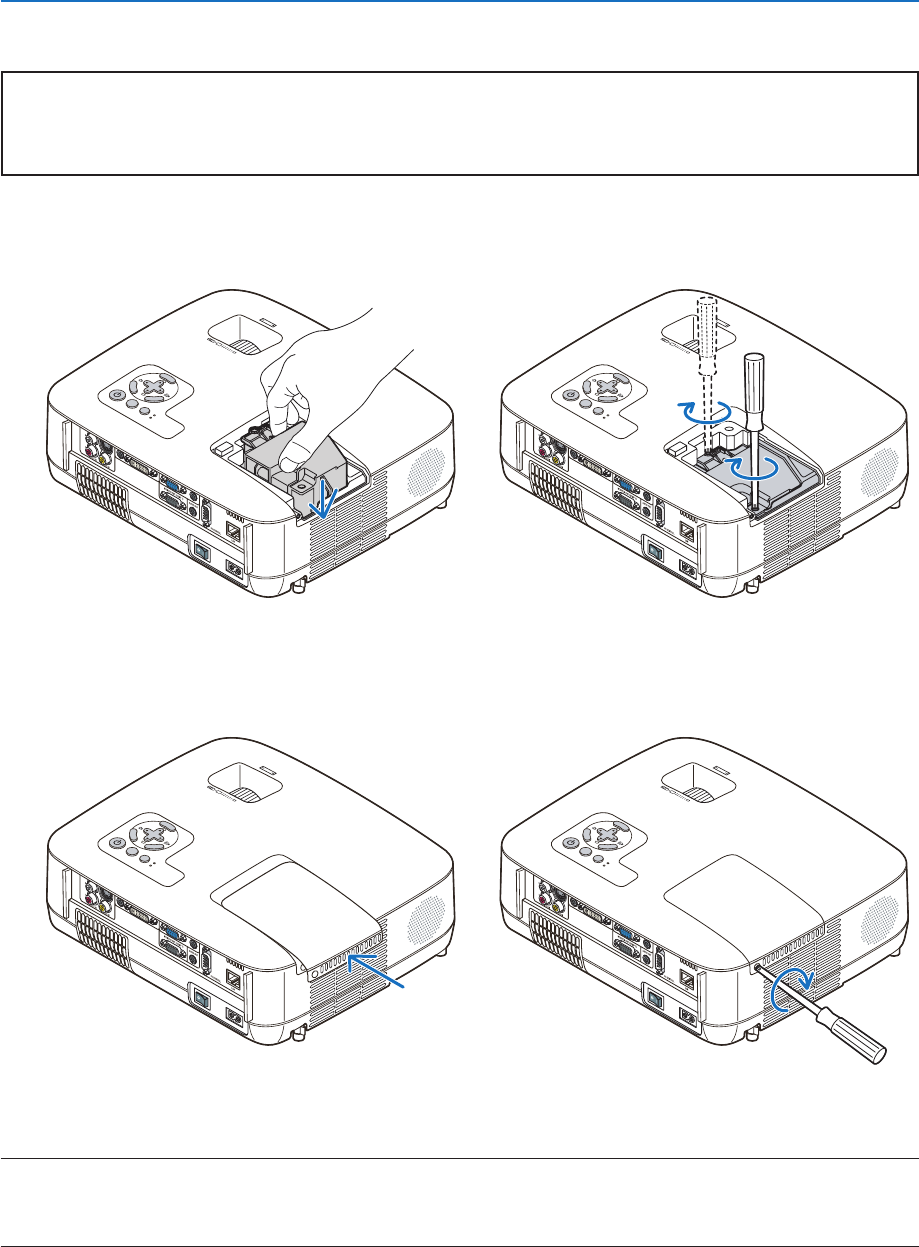
86
6. Maintenance
5. Connect the supplied power cable, turn on the Main Power switch and turn on the projector.
6. Finally, select the menu → [RESET] → [CLEAR LAMP HOURS] to reset the lamp usage hours.
NOTE:Whenyoucontinuetousetheprojectorforanother100hoursafterthelamphasreachedtheendofitslife,theprojector
cannot turn on and the menu is not displayed.
Ifthishappens,presstheHELPbuttonontheremotecontrolfor10secondstoresetthelampclockbacktozero.
Whenthelamptimeclockisresettozero,theLAMPindicatorgoesout.
M
ENU
STATUS
LAMP
AUTOADJ.SOURCE
FOCUS
M
ENU
STATUS
LAMP
AUTOADJ. SOURCE
FOCUS
M
ENU
STATUS
LAMP
AUTOADJ. SOURCE
FOCUS
M
ENU
STATUS
LAMP
AUTOADJ. SOURCE
FOCUS
4. Reattach the lamp cover.
(1)Slidethelampcoverbackuntilitsnapsintoplace.
(2)Tightenthescrewtosecurethelampcover.
•Besuretotightenthescrew.
3. Install a new lamp housing.
(1)Insertanewlamphousinguntilthelamphousingispluggedintothesocket.
CAUTION
DonotusealampotherthantheNECreplacementlampNP07LP(NP610/NP510W/NP410W/NP610S/NP510WS)/
NP14LP(NP510/NP410/NP405/NP310/NP305).
OrderthisfromyourNECdealer.
(2) Push the top center of the lamp housing to secure it.
(3)Secureitinplacewiththetwoscrews.
•Besuretotightenthescrews.


















