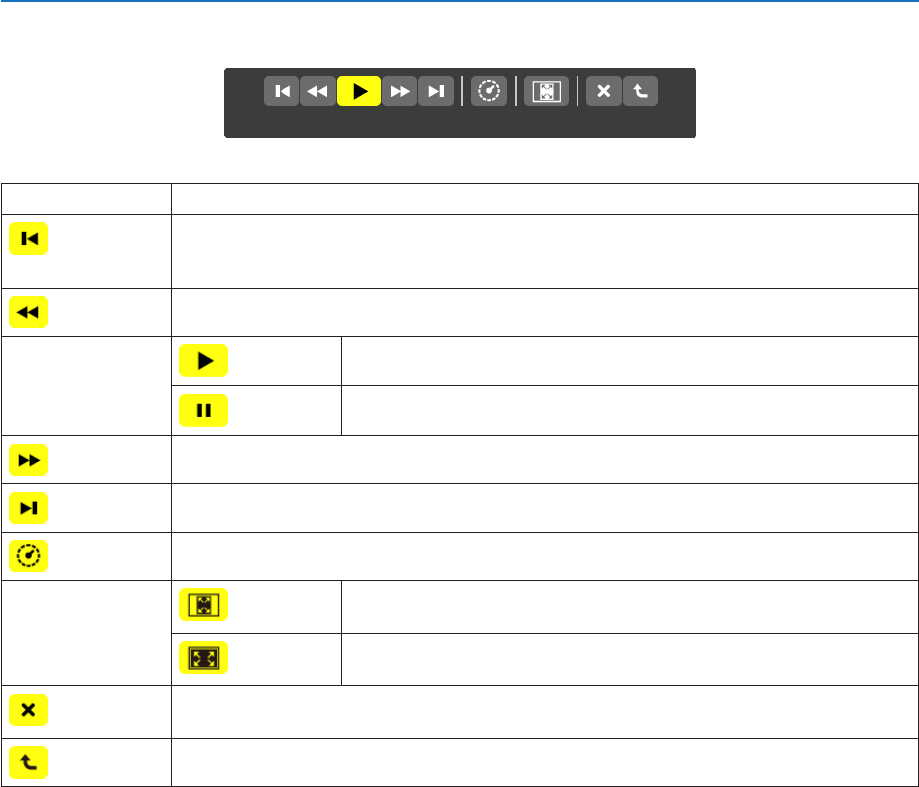
64
4. Using the Viewer
Functions of movie control bar
Name Description
PREV Goesbacktothebeginningofamoviele.
• Goesbacktothebeginningofthepreviousmovieleifexecutedimmediatelyafterbeing
startedplaying.
FR Fast-rewindsamovieleforabout7seconds.
PLAY/PAUSE PLAY Playsamoviele.
PAUSE Stopsplayingamoviele.
FF Fast-forwardsamovieleforabout7seconds.
NEXT Goestothebeginningofanextmoviele.
TIME Displaysanelapsedtimeforplaybackorpause.
SIZE BESTFIT Displaystheimagewithitsaspectratiointheprojector’sdisplayable
maximumresolution.
ACTUAL
SIZE
Displaystheimageinitsactualsize.
CLOSE Closesthecontrolbar.
• YoucanalsopresstheEXITbuttontoclosethecontrolbar.
END Stopsplayingamovie,andclosesthecontrolbartoreturntothethumbnailscreen.


















