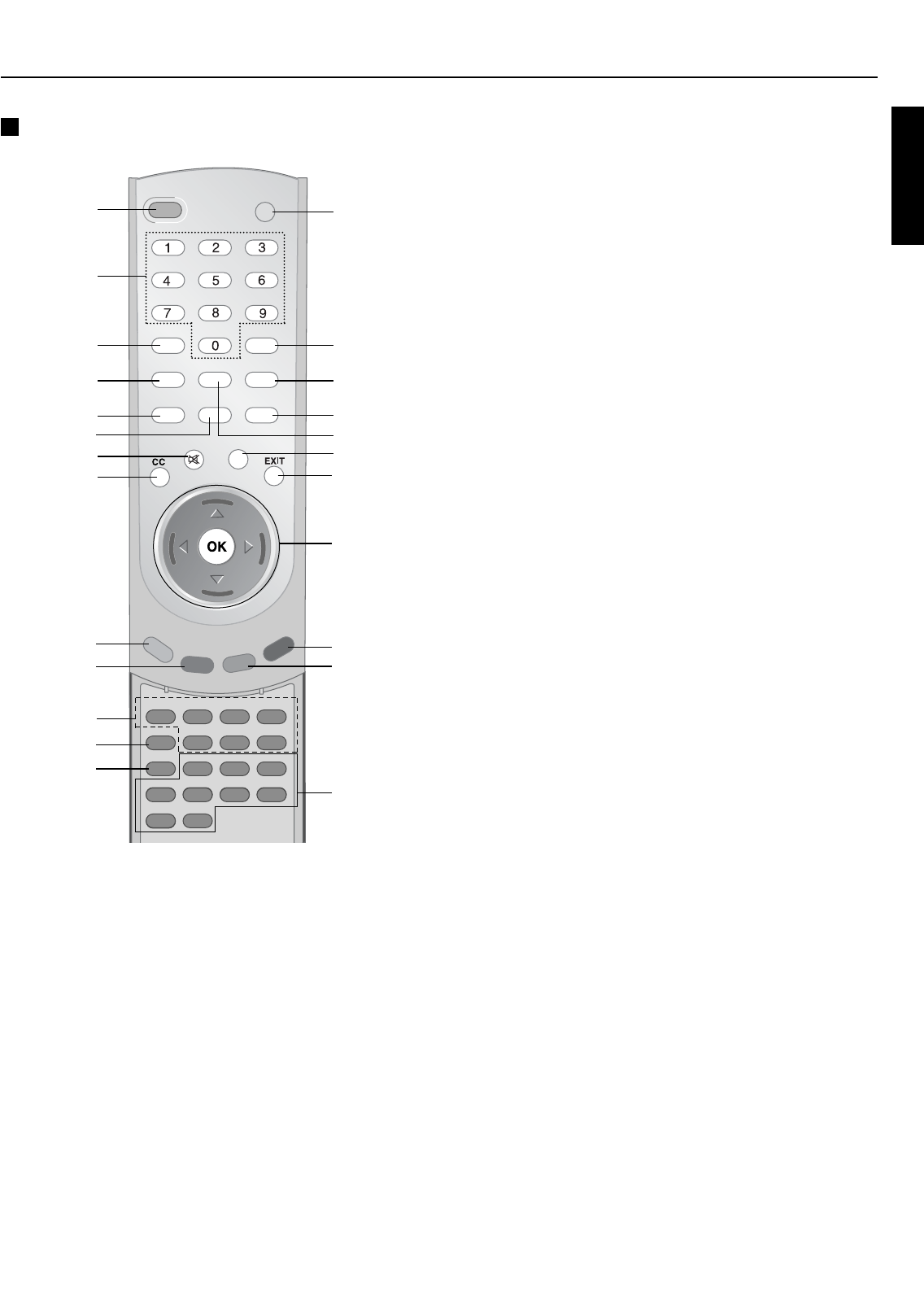
English
English-9
Part Names and Functions - continued
Remote Control Functions
1
2
3
4
6
9
11
8
10
7
-
TV/DTV
ASPECT
SOUND
MENU
FAVORITE
MTSMUTE
Q.VIEW
CH EDIT
INFO
SLEEP
PIP
PIP POSITION
SWAP PIP CH+
SCAN PIP INPUT A.SWAP PIP CH-
STILL AV1 AV2 AV3
S-VIDEO
COMPONENT
PC-RGB HDMI1
HDMI2 HDMI3
INPUT
PICTURE
POWER
POWER
ON
OFF
5
12
13
16
21
19
20
24
15
14
17
22
23
18
1. POWER (ON)
Switches the power on.
* If the Power Indicator on the display is not glowing, then no
controls will work.
2. POWER (OFF)
Switches the power off.
3. KEYPAD
Input Channel numbers.
4. - (DASH)
Used to enter program number for multiple program channels such
as 2-1, 2-2, etc.
5. TV/DTV
Choose between Analog and Digital TV (DTV) modes.
6. PICTURE
Recalls preferred picture settings.
7. ASPECT
Changes aspect ratio of the image being displayed.
8. SOUND
Recalls preferred sound settings.
9. MENU
Activates menu.
10. INPUT
Selects input source.
11. MUTE
Mutes audio output.
12. MTS
Multi-track sound system selection.
13. CC
Closed captioning.
14. FAVORITE
Selects favorite channel.
15. EXIT
Exits each mode.
16. CHANNEL UP/DOWN (
D / E)
Selects a channel or a menu item.
Switches the set on from standby.
VOLUME UP/DOWN (
F / G)
Adjusts the volume.
Adjusts menu settings.
OK
Accepts your selection or displays the current mode.
17. Q.VIEW
Returns to previous channel.
18. CH EDIT (Digital Mode only)
Displays channel edit menu.
19. SLEEP
Sets the sleep timer.
20. INFO (Digital Mode only)
Displays information on top of the screen during DTV viewing.
21. PICTURE IN PICTURE mode
PIP
Switches the sub picture On or Off.
PIP POSITION
Relocates the sub picture in clockwise direction.
SWAP
Alternates between main and sub picture.
PIP CH +/-
Selects a channel for the sub picture.
PIP INPUT
Selects the input mode for the sub picture.
A.SWAP
PIP mode - main and sub picture audio select.
22. SCAN (TV mode only)
Switches on the channel scan mode through 9 sub pictures.
23. STILL
Freezes picture.
24. INPUT SELECT
Choose the input source.


















