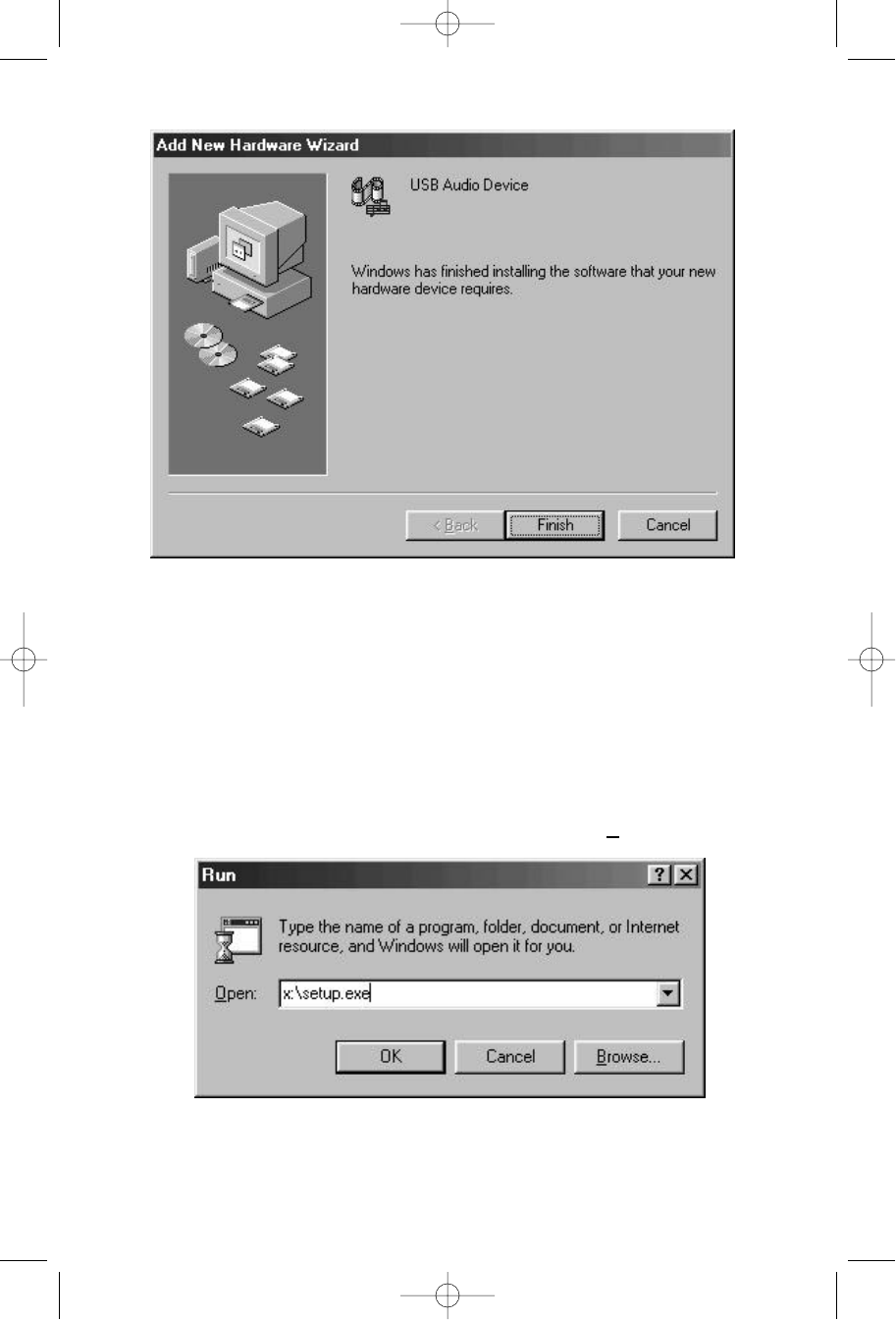
17
Step 15 The software has been successfully loaded. You are now ready
to load the IntelliBase
™
control panel that will be used to operate
your IntelliBase.
Step 16 Insert the CD-ROM that is supplied with your IntelliBase.
The setup program will run automatically. If the setup program
does not automatically run, follow Steps 17 and 18,
otherwise proceed directly to Step 19.
Step 17 Select the Windows Start menu and click the Run option.
Step 18 Type “x:/setup.exe” replacing x with the drive letter of your
CD-ROM drive. Then click the OK button.
203 Eng Fr Cndn manual 12/21/98 11:20 AM Page 21


















