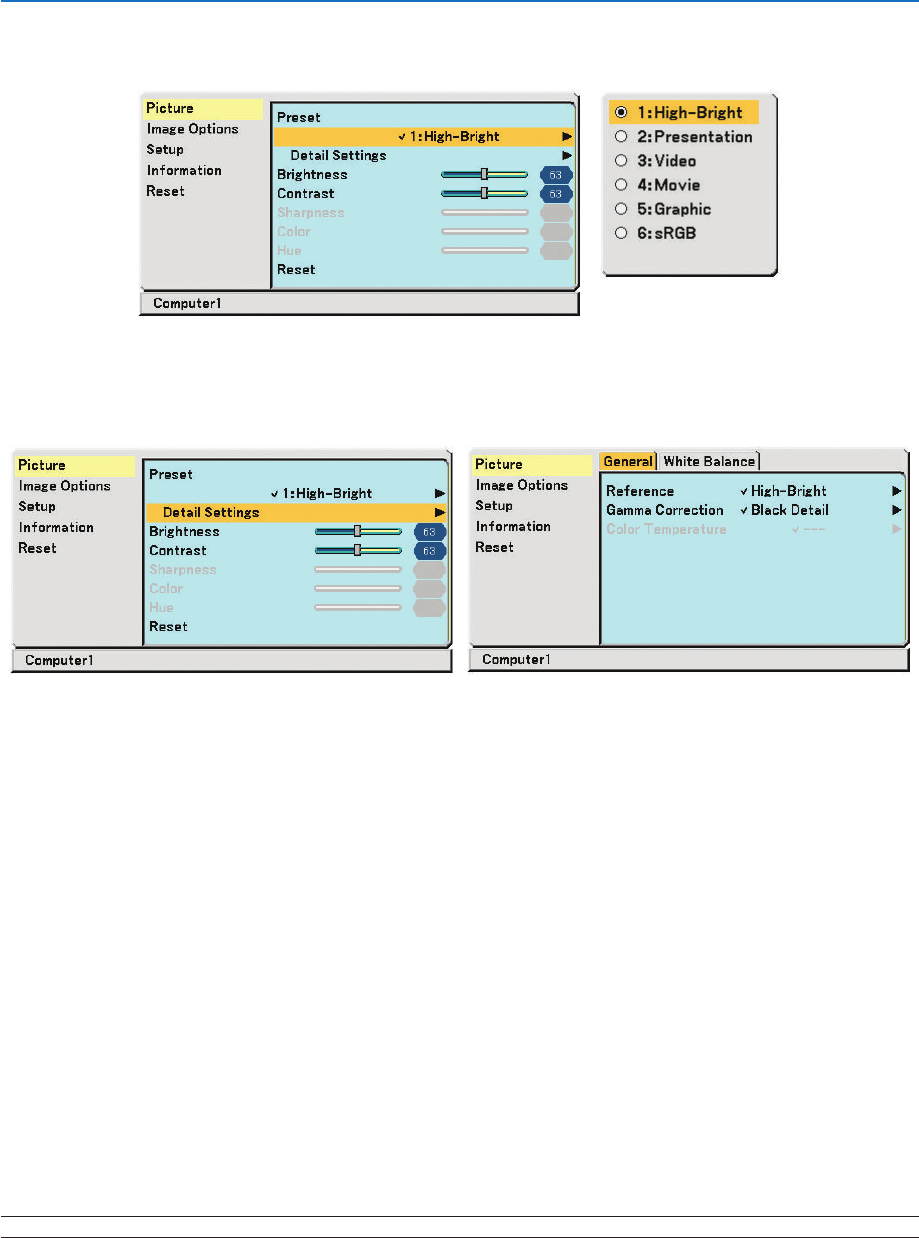
40
5. Using On-Screen Menu
¿ Menu Descriptions & Functions [Picture]
Preset
When selecting user adjustable [Preset], the submenu will be displayed.
You can customize each gamma or color. To do so, first select [Preset] and press the ENTER button, then proceed
using the following steps.
Detail Settings
Selecting Reference Setting [Reference]
This option allows you to adjust neutral tint for yellow, cyan or magenta. There are 6 factory presets optimized for
various types of images, you can set user adjustable settings.
High-Bright............ Recommended for the use in a brightly lit room.
Presentation .......... Recommended for making a presentation using a PowerPoint file.
Video ..................... Recommended for standard video such as a TV program.
Movie .................... Recommended for film based video such as a movie (DVD or HDTV).
Graphic.................. Recommended for viewing accurate colors in graphics.
sRGB ..................... Standard color values.
Selecting Gamma Correction Mode [Gamma Correction]
Each mode is recommended for:
Dynamic ................ Creates a high-contrast picture.
Natural .................. Natural reproduction of the picture.
Black Detail ........... Emphasizes detail in dark areas of the picture.
Adjusting Color Temperature [Color Temperature]
This option allows you to select the color temperature of your choice.
NOTE: When [High-Bright] in [Presentation] is selected in [Reference], [Color Temperature] is not available.


















