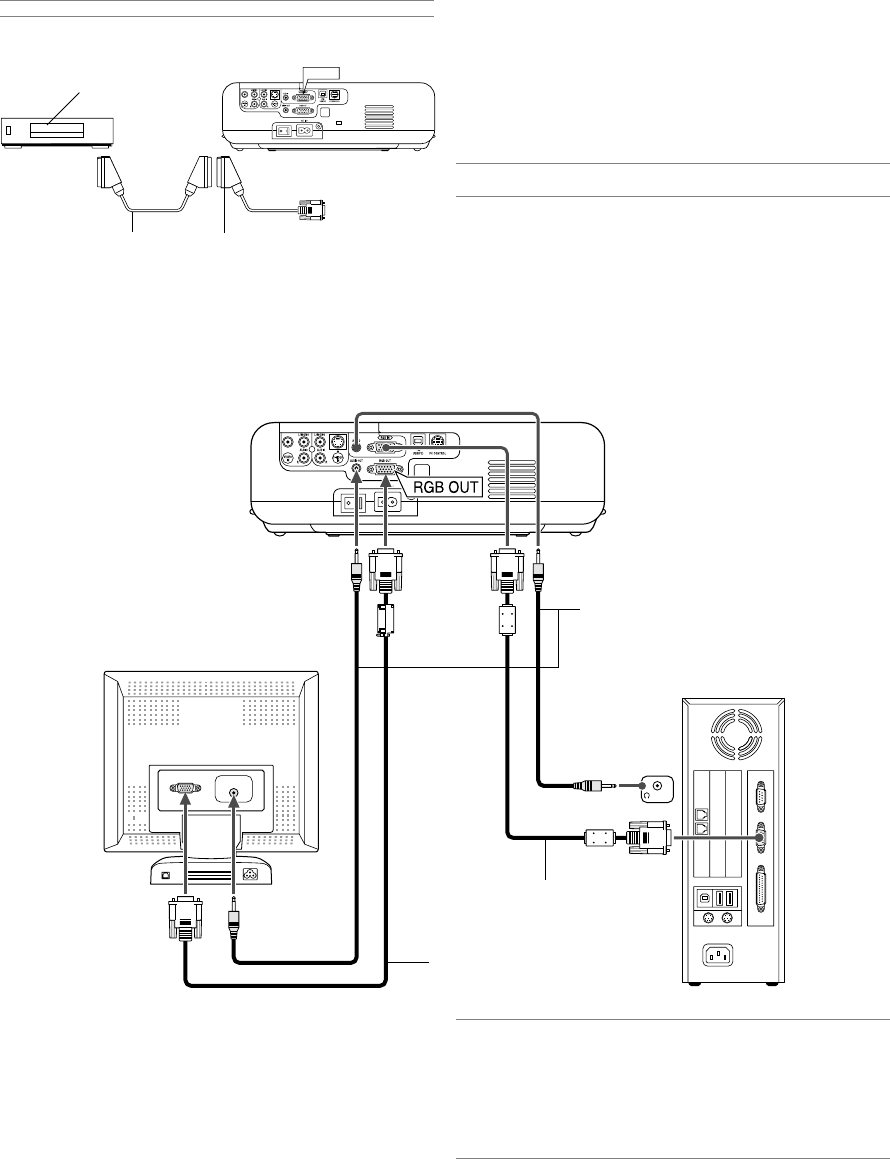
E-14
To connect SCART output (RGB)
Before connections: An exclusive SCART adapter (ADP-SC1) and a
commercially available SCART cable are required for this connection.
NOTE: Audio signal is not available for this connection.
RGB IN
Video equipment
such as DVD player
Projector
ADP-SC1Commercially available
SCART cable
Female
1. Turn off the power to the projector and your video equipment.
2. Use the NEC ADP-SC1 SCART adapter and a commercially avail-
able SCART cable to connect the RGB input of your projector and a
SCART output (RGB) of your video equipment.
3. Turn on the power to the projector and your video equipment.
4. Use the RGB button on the remote control to select the RGB input.
5. Press the MENU button on the remote control to display the menu.
6. From the menu, select [Advanced]
→
[Signal Select RGB]
→
[Scart].
SCART is a standard European audio-visual connector for TVs, VCRs
and DVD players. It is also referred to as Euro-connector.
NOTE: The ADP-SC1 SCART adapter is obtainable from your NEC dealer in Eu-
rope. Contact your NEC dealer in Europe for more information.
To RGB IN
Connecting an External Monitor
You can connect a separate, external monitor to your projector to simul-
taneously view on a monitor the RGB analog image you're projecting.
To do so:
1. Turn off the power to your projector, monitor and computer.
2. Use a 15-pin cable to connect your monitor to the RGB OUT (Mini D-
Sub 15 pin) connector on your projector.
3. Turn on the projector, monitor and the computer.
NOTE:
• The RGB OUT connector outputs RGB signal during standby mode. When the
projector goes into standby mode, the image on an external monitor disap-
pears for a moment.
• When the projector is in the standby mode, the image may not be correctly
displayed while the cooling fans are running immediately after turning on or
off the power.
• Daisy chain connection is not possible.
PHONE
LINE IN
Audio cable (not supplied)
RGB signal cable (not supplied)
RGB signal cable (supplied)


















