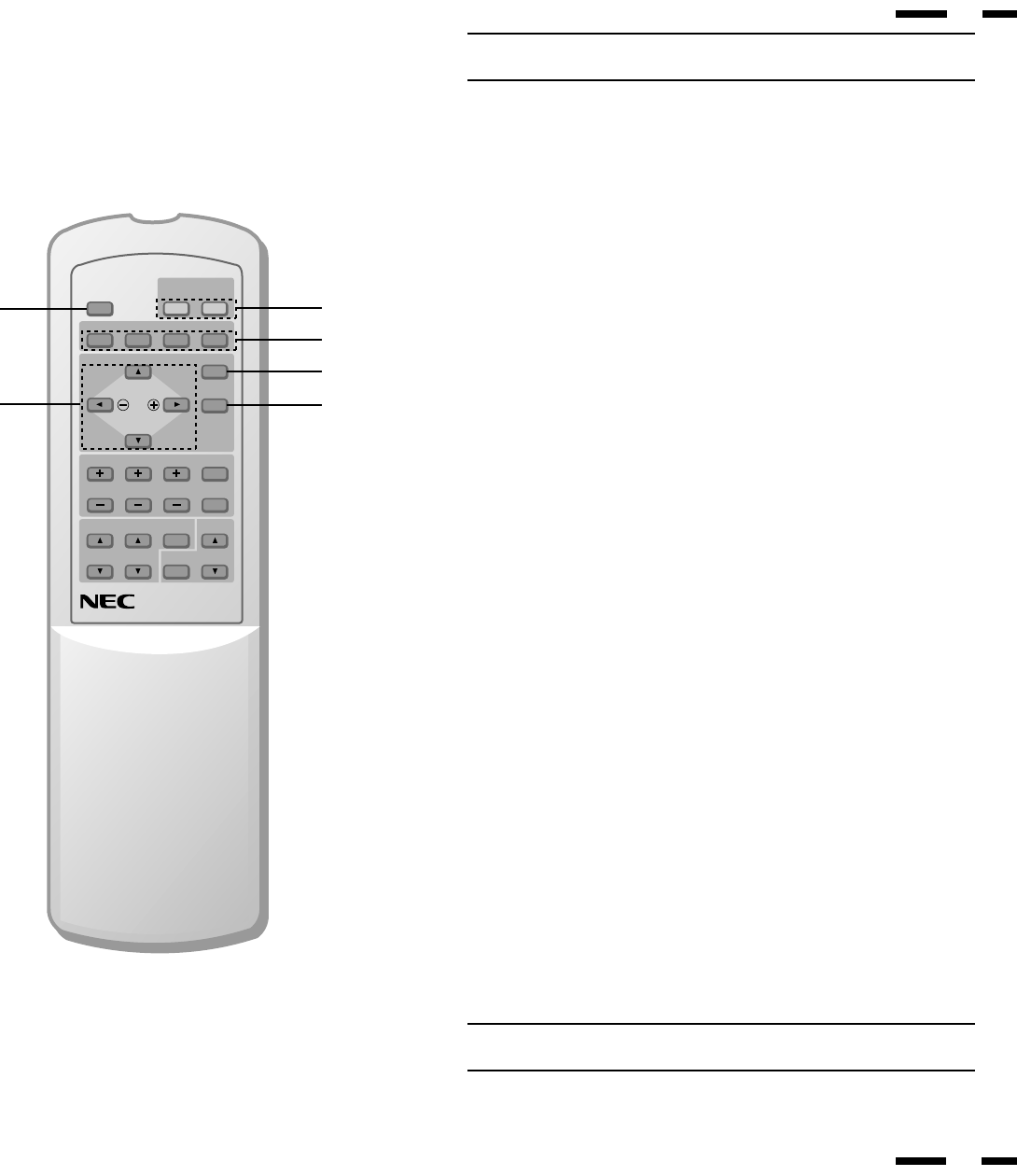
Remote Control Unit
NOTE: When not in use the remote control unit is conveniently stowed in the
holder on the rear panel.
1 POWER ON/OFF
Press POWER ON to turn the monitor on when the POWER/STANDBY
indicator is lit red.
Press POWER OFF to turn the monitor off and the monitor will go into the
standby condition.
2 DEGAUSS
Press to demagnetize the picture tube in the manual operation. See also page 21.
3 Input Select
VIDEO 1........ Press to select an NTSC, PAL, SECAM or M-NTSC
compatible video source from a VCR, laser disc player,
document camera, or an S-Video source from a VCR
connected to the VIDEO 1 IN terminal.
VIDEO 2........ Press to select an NTSC, PAL, SECAM or M-NTSC
compatible video source from a VCR, laser disc player,
document camera, or an S-Video source from a VCR
connected to the VIDEO 2 IN terminal.
RGB 1 ............ Press to select an RGB video source from a computer
connected to the RGB 1 IN terminal.
RGB 2 ............ Press to select an RGB video source from a computer, NEC
scan converter or document camera connected to the RGB 2
IN terminal.
79645721
POWER
ON
RGB 2RGB 1VIDEO 2VIDEO 1
POSITION/CONTROL PROCEED
EXIT
SCAN
NORMALSIDE PINHEIGHTWIDTH
BRIGHT
CONTRAST
MUTE
NORMAL
VOLUME
OFFDEGAUSS
MULTIMEDIA MONITOR
RD-346E
1
3
5
6
2
4
OSM Control
4 POSITION/CONTROL
POSITION
(▲▼
ᮤ
ᮣ
).. Adjusts the vertical position of the image up and
down, and the horizontal position of the image from
left to right.
CONTROL ( + / – ) .... Moves the bar in the + or - direction to increase or
decrease the adjustment in an OSM menu.
CONTROL (▲/▼) ..... Select one of the controls in an OSM menu. Press s
to select a higher item in the menu; press t to select a
lower item in the menu.
5 PROCEED
Press to access OSM. When an adjustment item is selected, a press of this
button returns to its icon selection screen.
6 EXIT
Press to exit the OSM mode.
NOTE: The direct keys such as BRIGHT, CONTRAST, WIDTH, HEIGHT, SIDE
PIN can access each control while in the OSM mode.
7
8


















