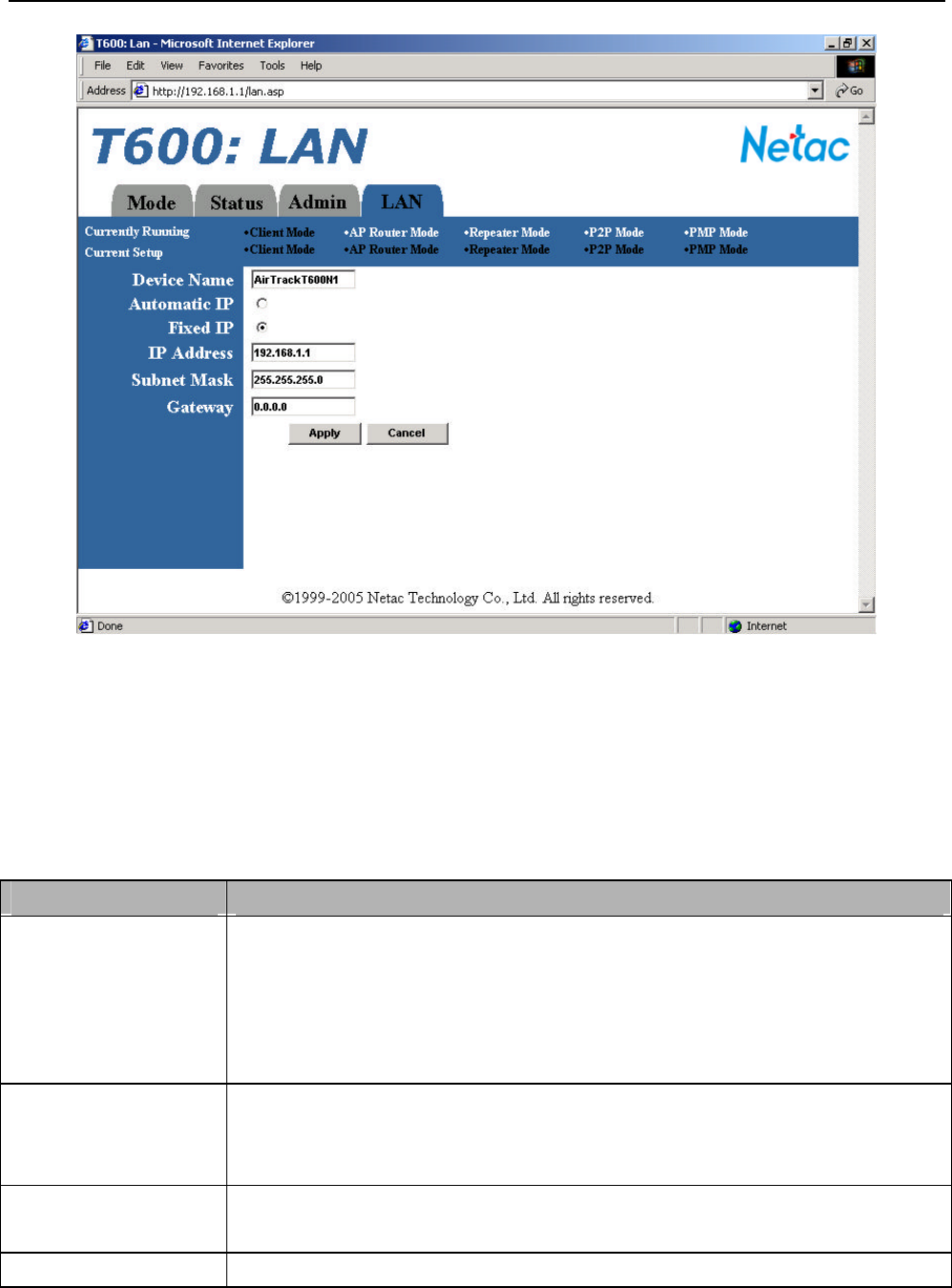
Netac AirTrack T600 Mini Wireless Router
37
Figure 8.3 Client Mode - LAN Page
CAUTION: Selecting the Automatic IP option is not advised unless the user has direct access to the device
that provides the IP address. Be sure to know how to distinguish the IP address of T600 from that of a
connected device before selecting this option. This is important regardless of T600 operating mode.
Table 8.2 Client Mode - LAN Page Options
Field Description
Device Name
Allows the user to assign a friendly device name to access T600. For example in
Figure 8.3, both http://AirTrackT600N1 and http://192.168.1.1 can be used to open
the configuration webpages of the device.
NOTE: To configure T600, the user must access T600 from a PC that is on the
same subnet.
Automatic IP
Configure the device to use an automatic (DHCP) IP address.
NOTE: Selecting the Automatic IP option is not advised unless the user has direct
access to the device that provides the IP address.
Fixed IP
Default option. Values of the IP Address, Subnet Mask, and Gateway fields must
be specified.
IP Address Set the IP address of T600.


















