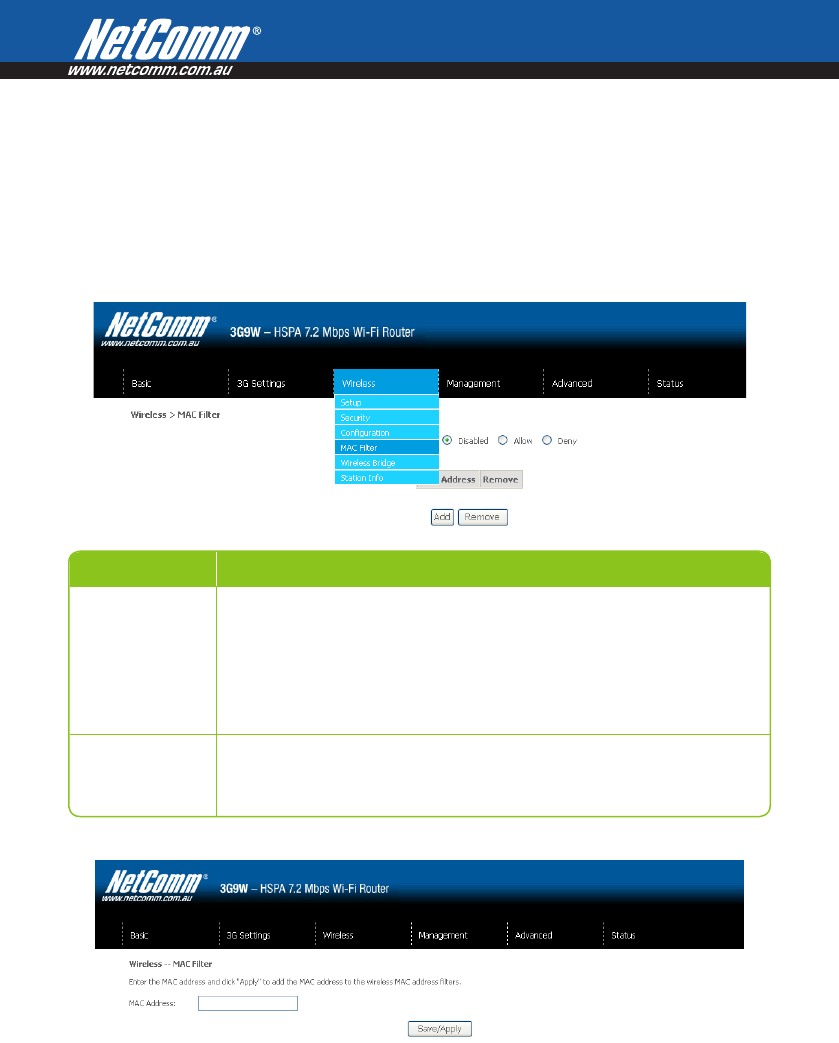
32 – YML902
5.4 MAC Filter
This screen appears when Media Access Control (MAC) Filter is selected. This option allows access to be
restricted based upon the unique 48-bit MAC address.
To add a MAC Address filter, click the Add button shown below.
To delete a filter, select it from the table below and click the Remove button.
Option Description
MAC Restrict Mode
Disabled – Disables MAC filtering
Allow – Permits access for the specified MAC addresses.
NOTE: Add a wireless device’s MAC address before clicking the Allow radio button or else you will need
to connect to the Router’s web user interface using the supplied yellow Ethernet cable and add
the wireless device’s MAC address.
Deny – Rejects access for the specified MAC addresses
MAC Address
Lists the MAC addresses subject to the MAC Restrict Mode. The Add button prompts an
entry field that requires you type in a MAC address in a two-character, 6-byte convention:
xx:xx:xx:xx:xx:xx where xx are hexadecimal numbers. A maximum of 60 MAC addresses
can be added.
Enter the MAC address on the screen below and click Save/Apply.


















