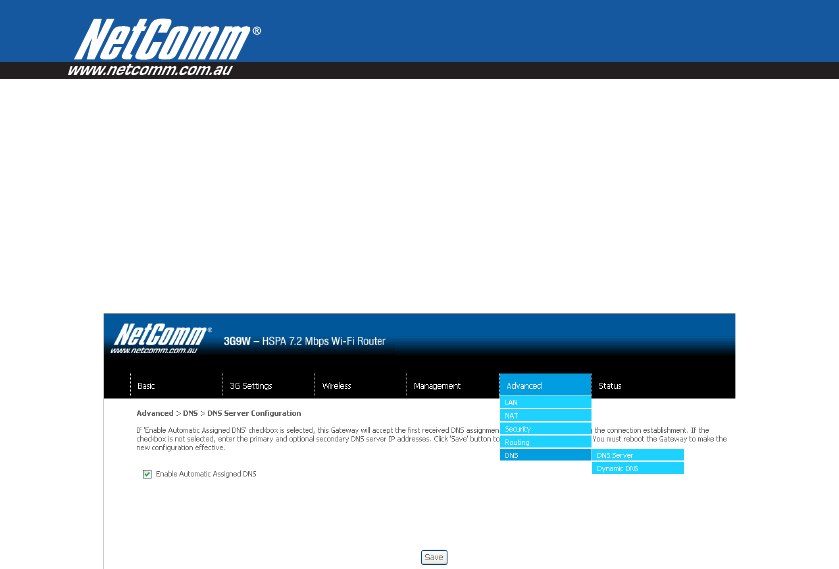
56 – YML902
7.5 Domain Name Servers (DNS)
7.5.1 DNS Server Configuration
If the Enable Automatic Assigned DNS checkbox is selected, this device will accept the first received DNS
assignment from the Wireless Area Network (WAN) interface during the connection process. If the checkbox
is not selected, a field will appear allowing you to enter the primary and optional secondary DNS server IP
addresses. Click on Save to apply.
NOTE: Click the Save button to save the new configuration. To make the new configuration effective, reboot your Router.


















