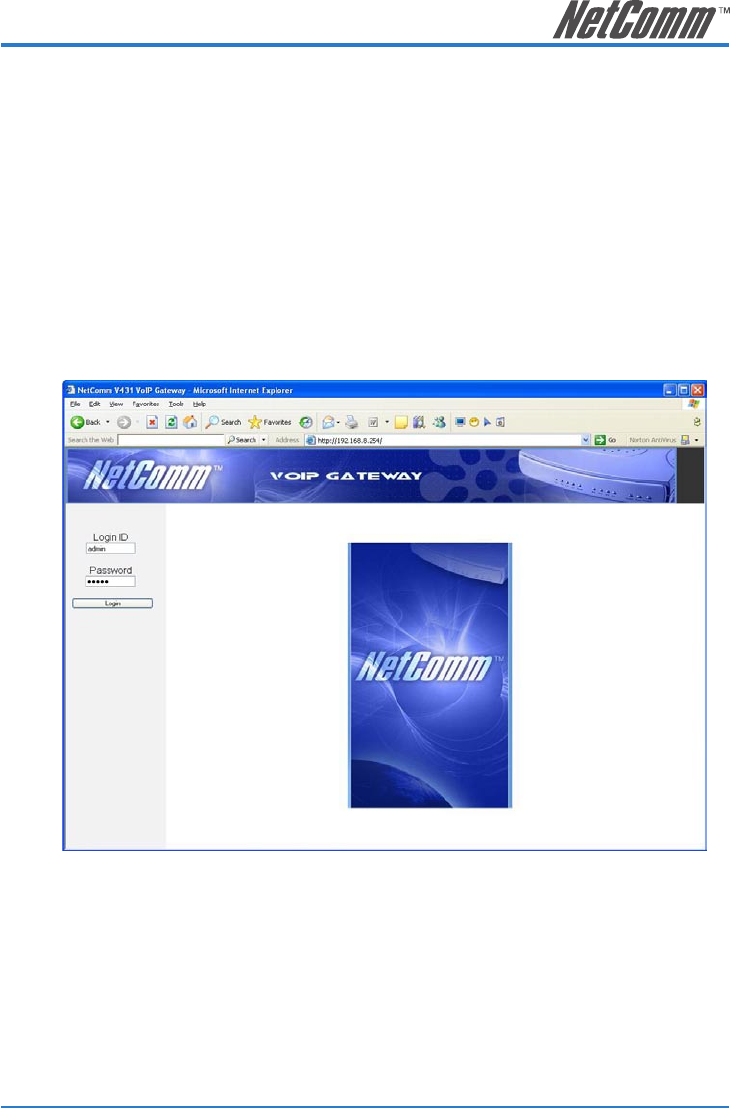
SmartVoice Gateway(s) User Guide 19
YML832 Rev2
3. Configuring the Gateway via WEB Browser
The gateway also allows users to change gateway settings using a web browser. After opening a browser
window, enter the gateway’s IP address as the website address in order to enter the Web configuration
screen as shown in the following diagram. (IE Browser used for example: Enter http://192.168.1.2.)
The factory default WAN IP address for Gateway is 192. 168. 1. 2. You can also enter ”101” from the handset
to inquire about the current WAN Port IP address. The factory default LAN Port IP address is 192.168.8.254.
Instructions
•Open an Internet browser window.
•Enter the gateway’s WAN Port IP address in the website address area (If the PC is connected to the
LAN Port, enter the LAN Port IP address. The default is 192.168.8.254)
•The following registration screen will appear (The factory default settings for both Login ID and
Password are set to ‘admin’).
•After completing and confirming the settings, some of the settings will take effect immediately, but
some settings e.g. network related settings will only take effect after the gateway is restarted. Please
go to System Operation to save the settings before restarting the system.
The gateway doesn’t allow multiple users to configure the gateway at same time. Once a user logs into
the gateway, other users from different IP addresses cannot login at the same time. Please remember to
logout or restart the system if you are not using the web configuration function.


















