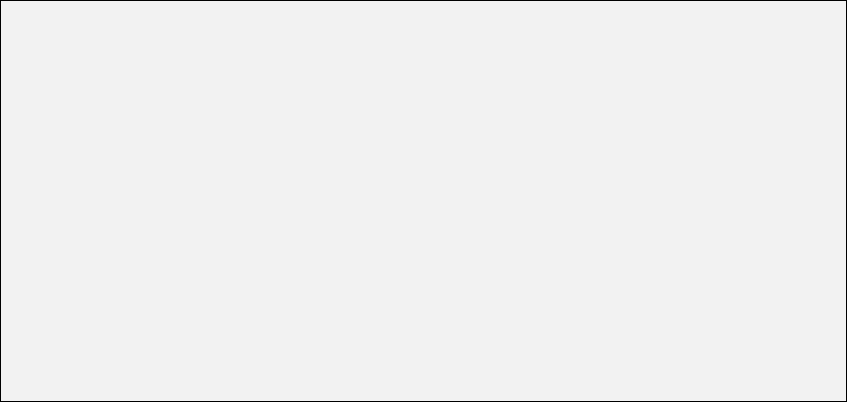
NetComm NCT240 Management Guide Release 1.0
Info
This command shows general system setting about switch name, switch location,
contact person and contact phone number.
Syntax: info <show | switchname | location | contact | phone>
¾ show – list all the settings of the info menu
¾ switchname – switch name
¾ location – switch location, you can set this device location into the system
¾ contact – contact person that you maybe contact to
¾ phone – contact phone number
Command usage:
BAS/sys>info
Show general system information.
Usage:
info <show| switchname| location| contact| phone>
show Display general system information.
switchname Set the switch name.
location Set the location information.
contact Set the contact person information.
phone Set the contact phone number.
info command
User
The commands can add/del/list users in the system. It provides several methods of
user management.
Syntax: user <add <username>|del <username>|list |online| passwd <username>>
¾ add – add an account and assign it’s group to management or browse system.
¾ del – delete an account from the system
¾ list – list all registered users in the system
¾ online – list all online users in the system
¾ passwd – set or change users password in the system
40


















