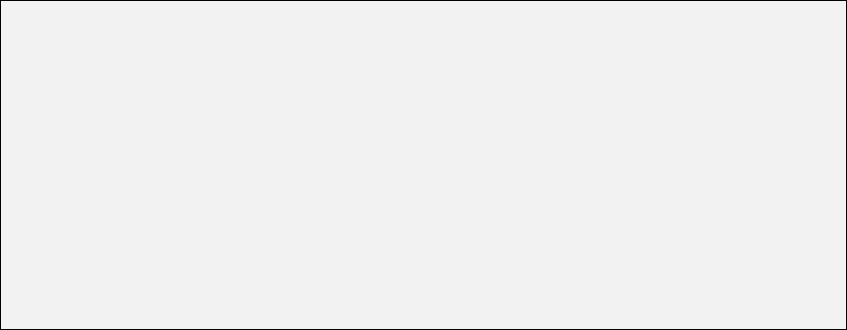
NetComm NCT240 Management Guide Release 1.0
Looptest
Using this command you can diagnostic this device through four ways loops.
Syntax: looptest <ingutopia|egutopia|ingge0|egge0|disable>
¾ ingutopia - LoopLine Interface, UTOPIA Ingress Loop enable
¾ egutopia - LoopLine Interface, UTOPIA Egress Loop enable
¾ ingge0 - System Interface, LAN Interface Ingress Loop enable
¾ egge0 - System Interface, LAN Interface Egress Loop enable
¾ disable - All Loop disable
IP:
A set of IP commands may be used for management access to NCT240 over your
network.
help Display command list
? Display command list
show Display the management ip address settings
arp Display, flush the device ARP table
set Set the management ip address and subnet mask and mac address
gateway Set the default gateway of the device's default gateway
route The routing table.
ping Ping a remote host
exit Return to upper level
IP command list
show
Syntax: show
¾ show – displays the IP settings for this device
58


















