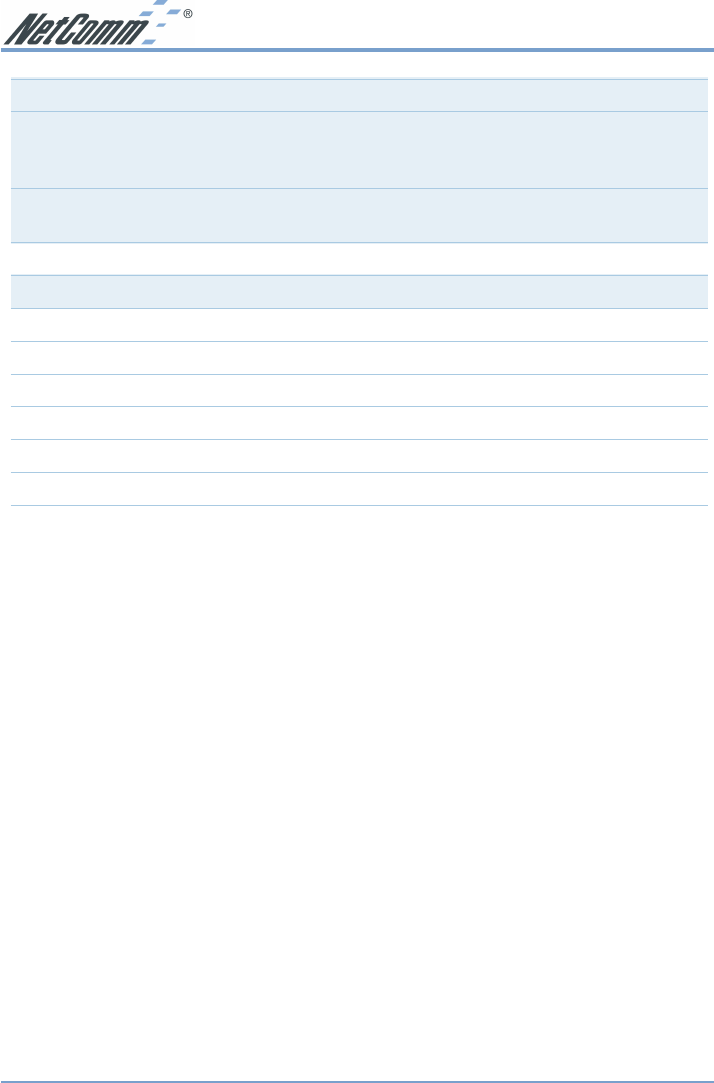
www.netcomm.com.au Rev. 2 - YML643
Page 8 NB1300 ADSL Modem
Field Setting Details
Service name: Any name to describe your ISP
User Name: Your ISP will provide a case sensitive User Name in a
format similar to your email address. Contact your ISP
for details
Password: Enter your Password as supplied by your Service
Provider (characters are usually all lower case)
Disconnect timeout: 0 ❖
Mode/Wan Connection Type: PPPoE LLC or PPPoA
VPI: 8 ❖
VCI: 35 ❖
Static IP Address: 192.168.241.101 ❖
Subnet Mask: 255.255.255.0 ❖
Default Gateway: 0.0.0.0 ❖
Bridge mode: Disabled ❖
❖
Default Setting. Although in most cases you will not be required to alter these
default settings for your NB1300, your ISP may identify specific settings to enable
connection to their service. Please refer to your ISP or Network Administrator for
further information.
4. Click Submit and then click the Save Setting and Reboot button from the bottom of the
menu. Wait for the configuration to complete.
Standard configuration of your NetComm NB1300 ADSL Modem is now complete. You
should be able to access the Internet through the unit, when it is set to be your gateway on
your computer/s. Refer to Step 3 for more information.


















