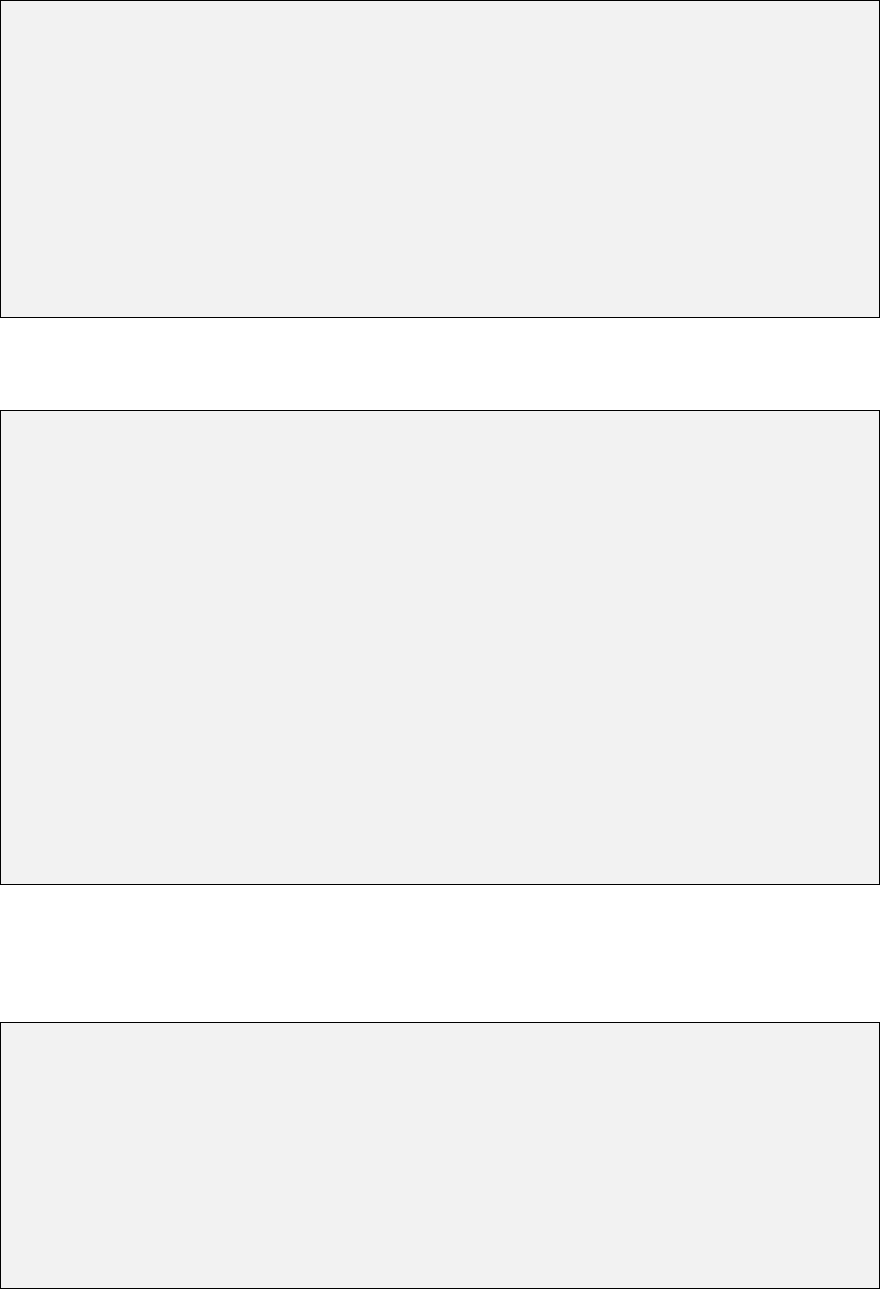
NetComm NCT240 Installation Guide Release 1.0
help Display command list
? Display command list
< sys >
< adsl >
< status >
< switch >
< ip >
< statistics >
< config >
exit Return to upper level
BAS0>
Type sys to enter the sys group, and then type help or ? to show the information about the sys.
User can also type “help argument” to display that how to execute this argument.
BAS/sys>help
help Display command list
? Display command list
daisycontrol The management of daisy chain
update Update system version
info Show general system information
user Setup user information
reboot Reboot the system
snmp SNMP information
server The device's service status and port numbers information
syslog Log the system status and exception
time The system's current time
date The system's current date
timeserver The system's time server
alarm The recorded system alarm
exit Return to upper level
BAS0/sys>
Ex. type “help info” command, system will show the message about this argument of info. Like
following figure, program will display the command of info and its arguments.
BAS/sys>help info
Show general system information.
info <show|switchname|location|contact|phone>
show Display general system information.
switchname Set the switch name.
location Set the location information.
contact Set the contact person information.
phone Set the contact phone number.
21


















