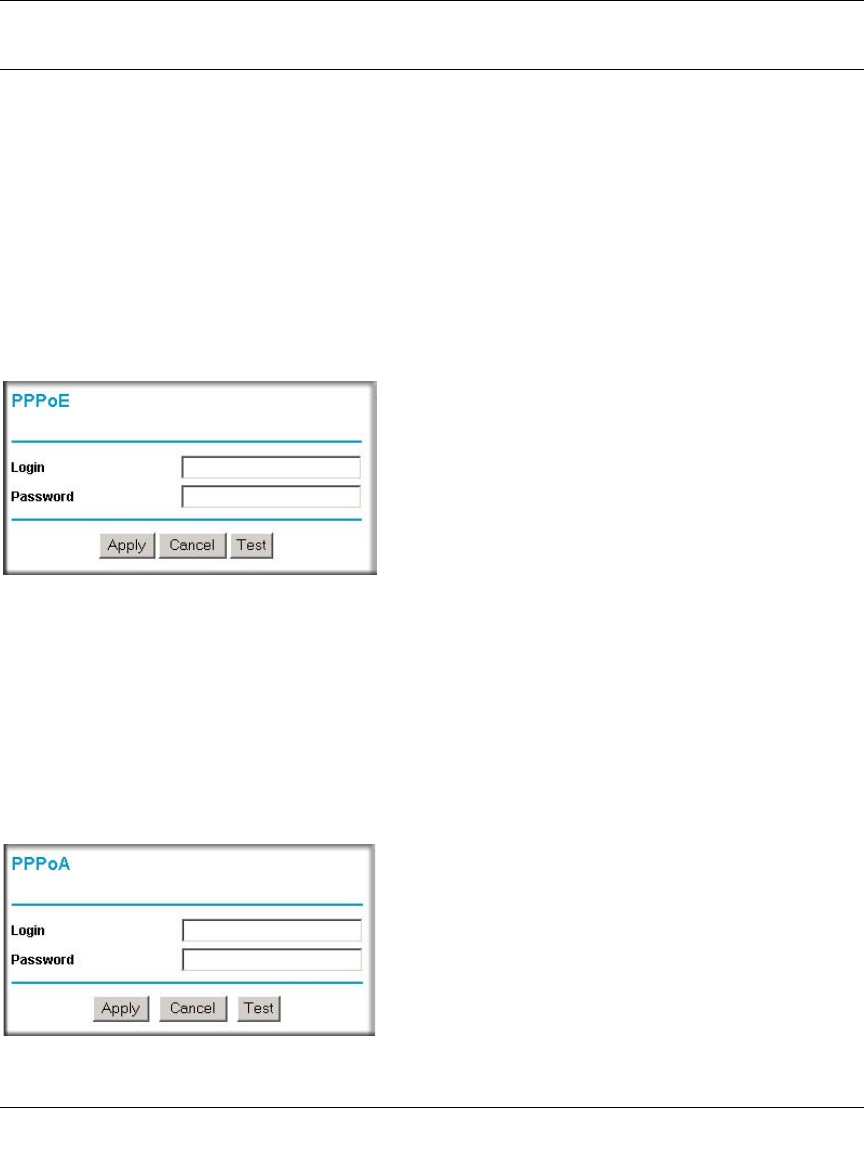
Reference Manual for the ADSL Modem Wireless Router DG834G
3-10 Configuring Your Internet Connection
v1.2, October 2006
Auto-Detecting Your Internet Connection Type
The Web Configuration Manager built in to the modem router contains a Setup Wizard that can
automatically determine your network connection type.
The procedures for filling in the configuration page for each type of connection follow below.
Wizard-Detected PPPoE Login Account Setup
If the Setup Wizard determines that your Internet service account uses a login protocol such as
PPP over Ethernet (PPPoE), you will be directed to the PPPoE page shown:
Enter the PPPoE login user name and password.
Wizard-Detected PPPoA Login Account Setup
If the Setup Wizard determines that your Internet service account uses a login protocol such as
PPP over ATM (PPPoA), you will be directed to the PPPoA page shown:
Figure 3-10
Figure 3-11


















