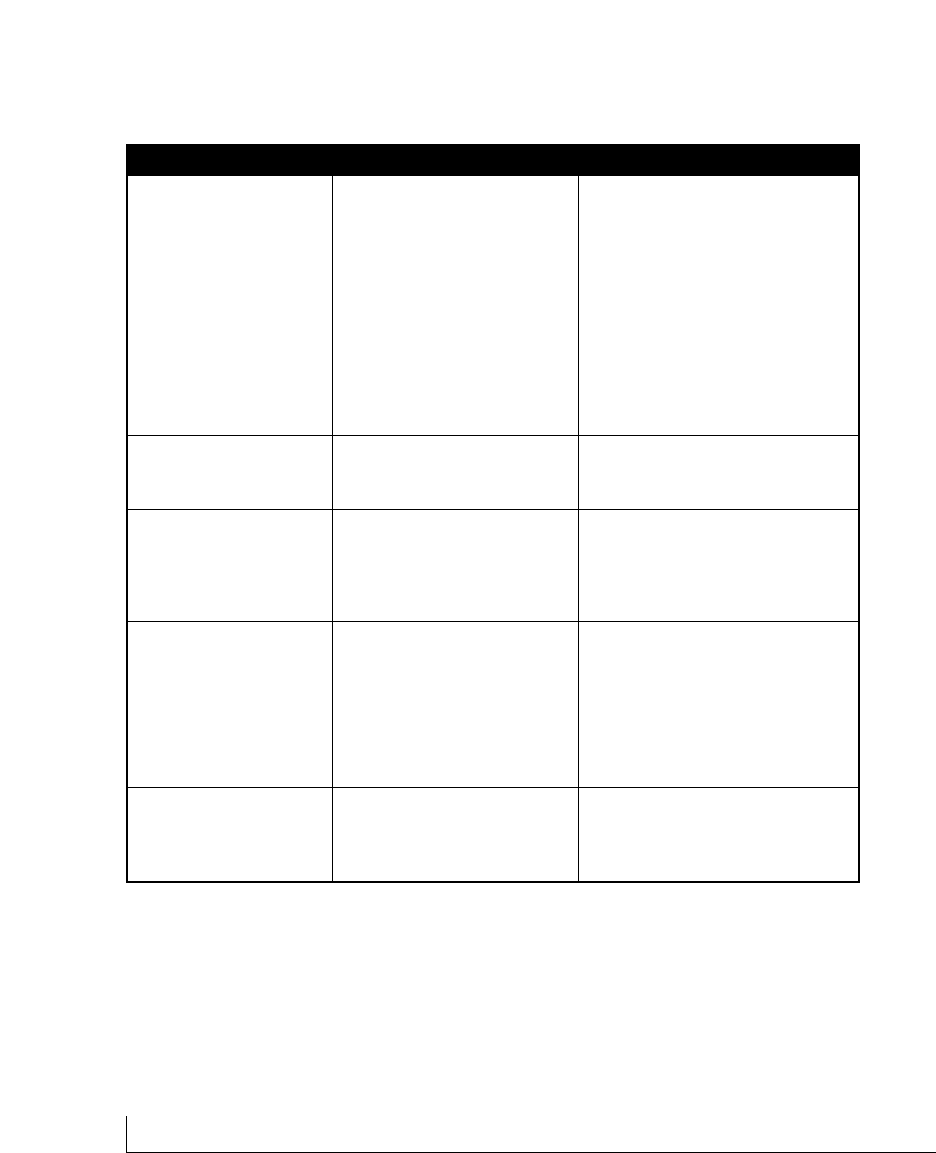
troubleshooting 5-2
Symptom Cause Solution
Link LED is off for a port There is a problem with this Make sure the cable is attached
that has a connection. connection. securely at both ends.
Make sure the cable is not damaged.
Check that the device being connected
to is powered on and operating
correctly.
If the connection is to a workstation,
make sure the workstation’s network
interface is installed and configured
correctly.
File transfer is slow or Half- or full-duplex setting on Make sure the attached device is set to
performance degradation the switch and the connected auto negotiate.
is a problem. device are not the same.
A segment or device is One or more devices are not Verify that the cabling is correct. Be
not recognized as part properly connected, or sure all connectors are securely
of the network. cabling does not meet positioned in the required ports.
Ethernet guidelines. Equipment may have been accidentally
disconnected.
FDX/COL LED is Collisions are occurring Some collisions are normal when
blinking yellow on the connected segment. the connection is operating in
excessively. half-duplex mode.
Duplex modes are mismatched. Recheck the settings of the device
attached to the RJ-45 port. Make
sure the attached device is set to
auto negotiate.
ACT LED is flashing A network loop (redundant path) Break the loop by ensuring that there
continuously on all has been created is only one path from any networked
connected ports and the (see Figures 2-3 and 2.4). device to any other networked device.
network is disabled


















