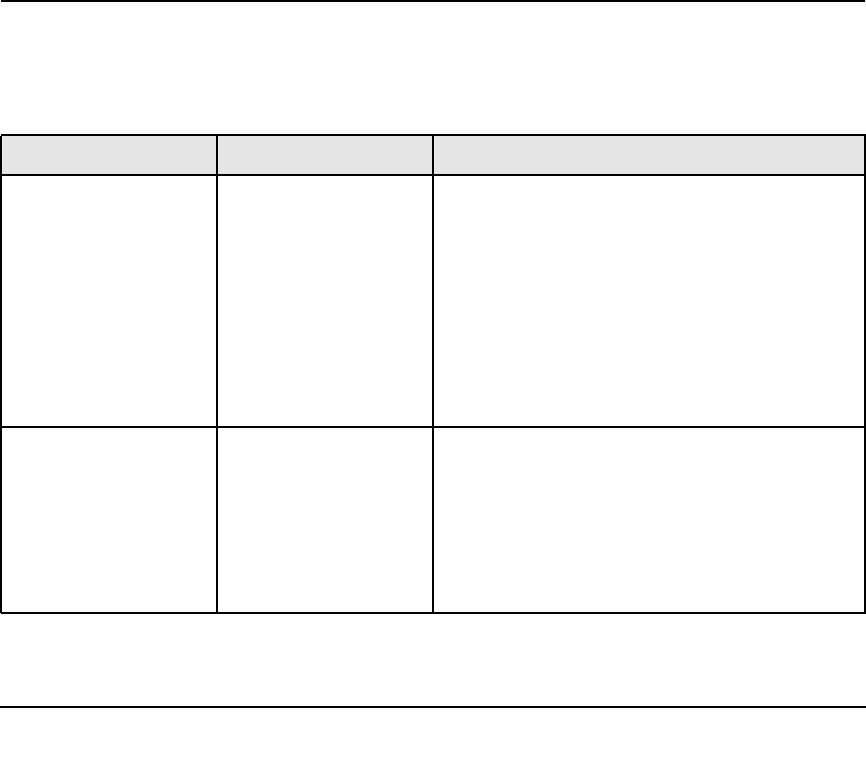
Troubleshooting A-1
v1.0, January 2010
Appendix A
Troubleshooting
This chapter provides information about troubleshooting the NETGEAR Smart Switch. Topics
include the following:
• Troubleshooting Chart
• Additional Troubleshooting Suggestions
Troubleshooting Chart
The following table lists symptoms, causes, and solutions of possible problems.
Table A-1. Troubleshooting Chart
Symptom Cause Solution
Power LED is off. No power is received. If you are using AC power, check the power cord
connections for the switch at the switch and at the
power source (such as the wall socket or power
strip). Ensure all cables used are correct and comply
with Ethernet specifications.
If you are using a PSE, verify that the Ethernet cable
between the switch and the PSE is good. Make sure
the cable does not exceed the maximum length
supported by the PSE. Make sure the PSE has not
exceeded the amount of power it can provide to all
connected devices.
Link LED is off or
intermittent.
Port connection is not
working.
Check the crimp on the connectors and make sure
that the plug is properly inserted and locked into the
port at both the switch and the connecting device.
Ensure all cables used are correct and comply with
Ethernet specifications. Check for a defective NIC on
the connected device. Check for a defective cable or
port by testing them in an alternate environment
where all products are functioning.


















