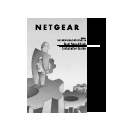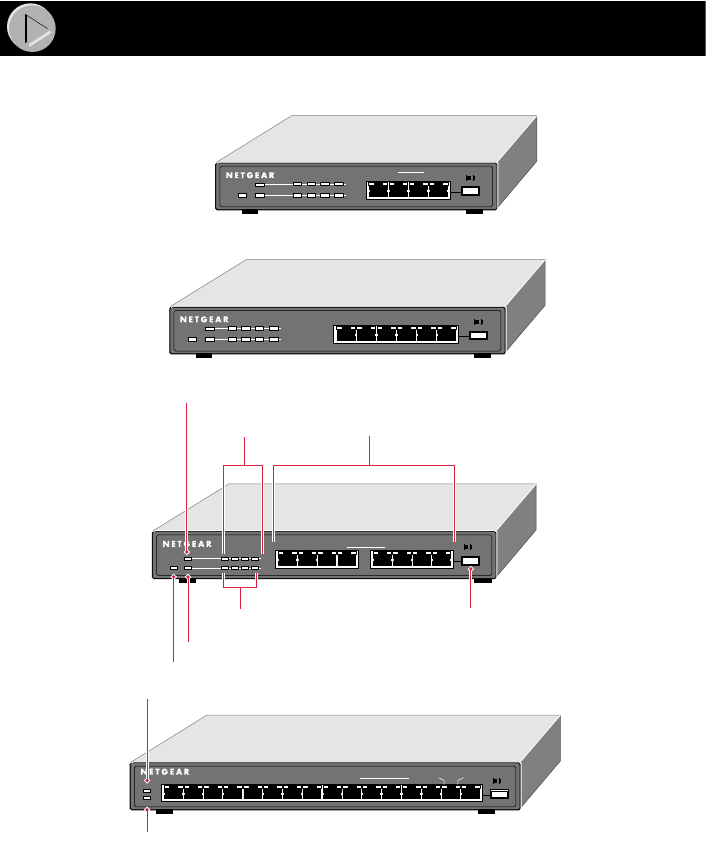
Model DS104/DS106/DS108/DS116 Dual Speed Hub Installation Guide
Front-Panel LEDs
The DS100 Series hubs provide front-panel LEDs for monitoring individual
ports and hub status. The following tables describe the front-panel LEDs and
their functions.
Product Illustration
Normal/Uplink
100M Link Activity10M Link Activity
13 14 15 16910111256781234
Power
Collision
Auto 10/100 Mbps
DUAL SPEED
DUAL SPEED HUB
DS116
Front Panel of the Model DS108 Hub
Front Panel of the Model DS116 Hub
Front Panel of the Model DS106 Hub
Power LED
Power LED
10 Mbps Collision LED
10/100 Mbps Collision LED
10 Mbps
Utilization LEDs
Normal/Uplink
On - Link Blinking = Receive
12
100M 10M
34 5678
Pow
1
10 20 >40
Utilization%
Col
10 Mbps
100 Mbps
Auto 10/100 Mbps
DUAL SPEED
DUAL SPEED HUB
DS108
Normal/Uplink
push button
vista RJ-45
network ports
100 Mbps
Utilization LEDs
100 Mbps Collision LED
9091FB
Normal/Uplink
On - Link Blinking = Receive
12
100M 10M
3456
Pow
1 10 20 >40
Utilization%
Col
10 Mbps
100 Mbps
DUAL SPEED HUB
DS106
Front Panel of the Model DS104 Hub
Normal/Uplink
On - Link Blinking = Receive
12
100M 10M
34
Pow
1
10 20 >40
Utilization%
Col
10 Mbps
100 Mbps
DUAL SPEED
DUAL SPEED HUB
DS104